Examples of BOM Column Assignments
When deciding which data types to assign to BOM columns, consideration should be given to the different methods XJDeveloper uses to obtain values and part numbers when it performs device categorisation. For instance, it will try to take part numbers from data in the Part Number field, but if that is empty, it will examine the Value and Description data to attempt to extract a part number from those. Similarly, it will search for component values in the Value field, but if they are missing, it will attempt to extract them from information in the Description.
XJDeveloper's ability to obtain information in these different ways should be remembered when allocating the different data types so that XJDeveloper has the best opportunity to extract as much information from the BOM as possible.
It's straightforward to assign data types to the different columns of a BOM file when there is an obvious one-to-one mapping as depicted in Figure 11 below. XJDeveloper can extract the resistor value (1) from the Value column to use when evaluating the function of resistors in the circuit, and it will take part numbers (2 and 3) from the Part Number column when proposing which library device models to assign to each IC.
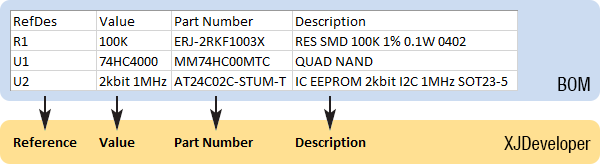
Figure 11: Standard Data Type Assignments
However, BOM files are not always that clearly constructed, and this section describes scenarios when the best mapping is not immediately obvious.
Example 1: Extracting Part Numbers from the Value Data Type
The example in Figure 12 below shows a BOM file where the ICs' part numbers appear in the same column as passive component values. Because the part numbers (2) and (3) only exist in the BOM's Value fields, it is best to assign the Value data type to that column. Not only will XJDeveloper then be able to find the component value (1), but it will also extract the part numbers from that field when it finds there is no data in its Part Number column.
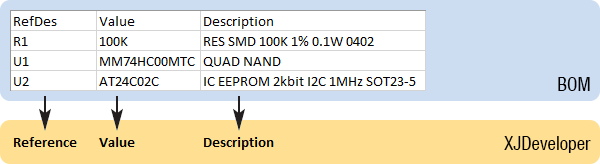
Figure 12: BOM Mappings When a Value Field Contains Part Numbers
- As a general guide, if a BOM only has two columns for value, part number, and description information, it is often best to use the Value and Description data types because they are the most versatile.
Example 2: Extracting Part Numbers from the Description Data Type
In the example of Figure 13 below, the BOM's Description column provides the ICs' part numbers. XJDeveloper's ability to extract part numbers from the description text will be used, and the Description data type should therefore be mapped to that column, allowing XJDeveloper to extract part numbers (2) and (3).
To obtain the value of the resistor (1), the Value data type should be mapped to the BOM’s Value column.
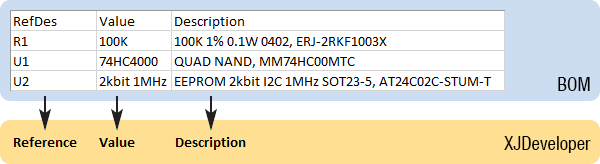
Figure 13: BOM Mappings When Part Numbers are in the Description Field
XJTAG v4.2.3
