SWD Pins Dialog
The SWD Pins dialog allows you to specify the SWDCLK and SWDIO pins required to perform SWD protocol operations in XJEase. This dialog can be opened from the Pin Mapping tab. If you are using an XJLink2, you will need to enable Use advanced settings.
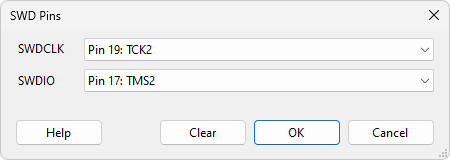
Pins can be chosen using the dropdown lists and the buttons on the dialog:
- The OK button is only enabled when both SWD pins are set to valid XJLink pins or when both are set to Not set. Clicking the OK button will apply the assignments.
- The Clear button will change both pins to Not set.
- The Cancel button will close the dialog without applying any changes.
If the XJLink you are using only has one connector, the connector dropdown list will not be shown.
If USB power is applied on a power pin, that pin will not be included as an option in the dropdown lists.
XJTAG v4.2.3
