Interface Options
This controls general user-interface settings.
Application Layout
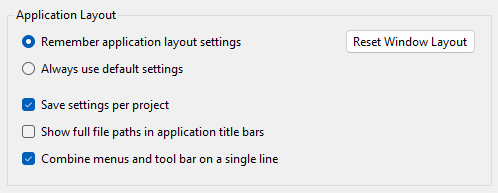
N.B. These settings affect all XJTAG applications.
- Remember application layout settings
- When this option is selected, XJDeveloper will open with its dockable windows in the same state in which it was previously closed.
- Always use default settings
- When this option is selected, XJDeveloper will always open with each screen in a default state.
- Reset Window Layout
- Click to restore the application's dockable windows back to their default positions.
- Save settings per project
- When enabled, this will store various user-specific settings in a .settings file alongside each project. This file contains a number of settings, including the layout of the application's dockable windows, column widths for various windows and any breakpoints that have been set in XJEase code.
- Show full file paths in application title bars
- When set, the full path to the currently open project file will be displayed in the application's title bar. When it is not set, only the project name is displayed.
- Combine menus and tool bar on a single line
- When set, the main tool bar in XJDeveloper will be displayed alongside the application's menus. When unset, the toolbar will appear underneath.
Prompts
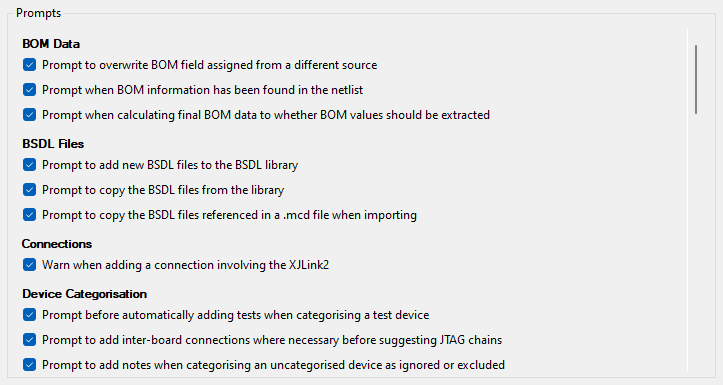
Some users are happy to be prompted to confirm that they want to perform an action while others find this annoying. XJDeveloper provides options to switch off different prompts.
- Prompt to overwrite BOM field assigned from a different source - If a BOM field has already been assigned from one source, then XJDeveloper can prompt before replacing it with a new assignment from a different BOM source.
- Prompt when BOM information has been found in the netlist - BOM data can be extracted from some netlist formats, and XJDeveloper can prompt to see if this is wanted. Often a separate BOM file is available to be imported and then netlist data is not needed.
- Prompt when calculating final BOM data to whether BOM values should be extracted - If there is no specific field in the BOM data for resistor and capacitor values, sometimes it is possible to extract values from other fields like the description. XJDeveloper can prompt to do this.
- Prompt to add new BSDL files to the BSDL library - When assigning a BSDL file to a JTAG device, XJDeveloper can prompt to add this new BSDL file to the BSDL File Library.
- Prompt to copy the BSDL files from the library - When BSDL files are assigned to a JTAG device from the BSDL File Library, XJDeveloper can prompt the user to copy those files into the project directory.
- Prompt to copy the BSDL files referenced in a .mcd file when importing - When an existing MCD file is imported to configure a multicore device, XJDeveloper can prompt to copy all the referenced BSDL files into the project directory.
- Warn when adding a connection involving the XJLink2 - When connections are made between pins on the XJLink2 and a connector on the board, a warning is displayed indicating that all such pins need to be configured as PIO pins in the Pin Mapping.
- Prompt before automatically adding tests when categorising a test device - When a test device is categorised and the device file contains identifiable test functions, XJDeveloper can prompt to automatically add these functions to the test list.
- Prompt to add inter-board connections where necessary before suggesting JTAG chains - XJDeveloper can automatically suggest the JTAG chains in a project. For this to work most effectively in a project with multiple boards, connections between the boards need to be defined first and so XJDeveloper can prompt the user to do so first.
- Prompt to add notes when categorising an uncategorised device as ignored or excluded - Prompt to add a note to an ignored or excluded device when it is categorised, to encourage the reasons for this categorisation to be recorded.
- Prompt to assign power and ground nets before suggesting JTAG chains - XJDeveloper can automatically suggest the JTAG chains in a project. For this to work most effectively, the power and ground nets need to be categorised first.
- Prompt to review current methods for suggesting devices for the unfitted category - XJDeveloper is able to automatically identify unfitted devices from BOM data. When a new board is added, the user can be prompted to review the rules for identifying unfitted devices.
- Prompt when suggesting device categorisation if test devices have not been configured - Prompt if test devices have been categorised using the Suggested Categorisation Dialog and some of them still require some configuration.
- Prompt to clear the navigation path in Explorer - Prompt if it is not possible to follow a path between two pins and so the path displayed graphically in Explorer needs to be reset.
- Prompt to enable "Continue on Test Failure" after adding or editing a fault in the Fault Dictionary - As most faults involve the failure of one test or another, if the "Continue on Test Failure" option is not enabled the faults are unlikely to be registered. XJDeveloper can prompt to suggest that this option be enabled whenever a fault is added and this option is disabled.
- Prompt to set test function to run when assigning it to a fault in the Fault Dictionary - If the user adds a fault to the Fault Dictionary which is not set to run by default, XJDeveloper can prompt to ask whether the test should be added to the default test list.
- Prompt to close any log files or test runs just removed from the file list - If the user removes a file which is currently open in the Log File Viewer, XJDeveloper can prompt to ask whether to close the file.
- Warn that opening a log file containing many runs could be slow. - If the user opens a log file containing many test runs, XJDeveloper can warn them it may take a while to load.
- Prompt when a duplicate device is added in PCOLA/SOQ - Display an error if an attempt is made to add the same device to more than one PCOLA/SOQ device group.
- Prompt when deleting a PCOLA/SOQ group - Ask for confirmation before deleting a PCOLA/SOQ device group.
- Prompt when removing a device from a PCOLA/SOQ group - Ask for confirmation before removing a device from a PCOLA/SOQ device group.
- Prompt before configuring the XJLink2 to apply power via the USB - The XJLink2 is able to supply power to a board, but will prompt the user first before doing so.
- Warn when modifying a connector's pin mapping will overwrite pins on another connector - Warn if moving or copying the pins on a connector will erase existing pins on another connector.
- Prompt to modify connections when a connector's pin mapping is modified - Ask for confirmation before automatically updating XJLink connections when moving or swapping connector pin mappings.
- Warn when a change to a pin mapping would cause additional changes to the JTAG Chain configuration - When a new pin mapping is selected, either by loading an existing file or selecting a preset, changes may be made to Test Reset Sequences and the Advanced JTAG Chain configuration. XJDeveloper can warn the user before this happens.
- Prompt before saving multiple projects in one directory - It is strongly recommended not to place more than one XJTAG project in the same directory, so XJDeveloper can prompt for confirmation if this is attempted.
- Prompt to convert highly compressed ODB++ netlist to a Zip file - ODB++ projects can be accessed much more efficiently if they are inside a Zip file, rather than the common compressed tar file (.tgz). If a .tgz file is selected, XJDeveloper can ask whether the file should be converted into a Zip file.
- Prompt to deselect any profiles using a JTAG device which has been varied to Unfitted - In a variants project, if a JTAG device is unfitted in a variant, then any profile containing that device will be unavailable and so need be unselected in that variant.
- Prompt to open XJPack/Zip file directory after successful export - Prompt to open the destination folder for an exported XJPack or Zip file in Windows Explorer.
- Prompt to save project before running tests - The project must be saved before tests can be run, and so XJDeveloper can prompt the user before it does this.
- Prompt to save root project changes before opening a variant - A root project in a variants must be saved before a variant can be opened, and so XJDeveloper can prompt the user before it does so.
- Prompt to update project frequencies with result of Get Max TCK - XJDeveloper can prompt to update the project or subchain frequencies to use the results of Get Max TCK, as long as the frequencies found do not exceed the TCK frequencies listed in the project's BSDL files.
- Prompt to update XJPack file when closing the project - If an XJPack file has previously been exported from a project, XJDeveloper can prompt to automatically export a new copy each time the project is saved.
- Prompt to open the file directory after successfully exporting a test coverage report - After a test coverage report has been created, prompt to open the destination folder in Windows Explorer.
- Warn that changing a variable name will remove any currently configured values for the variable - If a configuration variable in a test device file is renamed, then any values configured for a test device will be lost. XJDeveloper can prompt to warn before this happens.
- Warn that changing a variable type may remove any currently configured values for the variable - If a configuration variable's type is changed, then any values configured for a test device will be lost. XJDeveloper can prompt to warn before this happens.
- Prompt to enable "Continue on Test Failure" when saving a project with Runner test conditions - Some conditions may require a test to fail. If the "Continue on Test Failure" option is not enabled the tests will stop at the failure and never evaluate such a condition. XJDeveloper can prompt to suggest that this option be enabled whenever a condition is added and this option is disabled.
- Prompt to set parameters immediately when adding a test that requires them - Some test functions require arguments to be provided before they can be used. When such a test function is added to a test group, the user can be notified that they need to provide them.
- Prompt at startup if there is an updated version of XJTAG available - XJDeveloper automatically checks whether there is a newer version of the tools available for download and prompts to download it and install it if a newer version is found.
- Warn when cancelling the Vary Devices dialog that any outstanding variation changes will be lost - Cancelling the Vary Devices dialog can result in valuable work being lost without the opportunity to undo.
- Warn when closing the Errors Pane - If a project contains errors, then XJEase code cannot be run, so XJDeveloper will warn if the Errors Pane is closed.
- Warn when closing the Warnings Pane - Project warnings are often important indicators of mistakes or other issues in a project setup, so XJDeveloper will warn if the Warnings Pane is closed.
- Prompt to go to a device file's busses when attempting to find the definition of a bus - In the XJEase code editor, if the user attempts to go to the definition of a bus in a test device file, then XJDeveloper will open the test device file and select that bus in the list of busses. This may be surprising, so a prompt is displayed first.
- Prompt to go to a device file's configuration variables when attempting to find the definition of a configuration variable - In the XJEase code editor, if the user attempts to go to the definition of a configuration variable in a test device file, then XJDeveloper will open the test device file and select that variable in the list of configuration variables. This may be surprising, so a prompt is displayed first.
- Prompt to open help topics when attempting to find the definition of an XJEase keyword - In the XJEase code editor, if the user attempts to go to the definition of an XJEase keyword, then XJDeveloper will open the documentation for that keyword in the help. This may be surprising, so a prompt is displayed first.
- Prompt to send a report to XJTAG if the XJEase compiler encounters an internal error - Sometimes the XJEase compiler encounters an unexpected issue compiling the XJEase code. In these circumstances, it is useful to send a report to XJTAG Support so that they can identify the root cause and fix the issue.
BOM Data
BSDL Files
Connections
Device Categorisation
Explorer
Fault Dictionary
Log File Viewer
PCOLA/SOQ
Pin Mapping
Projects
Test Coverage
Test Device Files
Test List
Updates
Variants
Windows
XJEase Code
XJTAG v4.2.3
