Selectors
The net and device selector allows nets and devices to be selected. Expanding All Nets allows nets to be selected, or changing to the Devices tab allows devices to be selected.
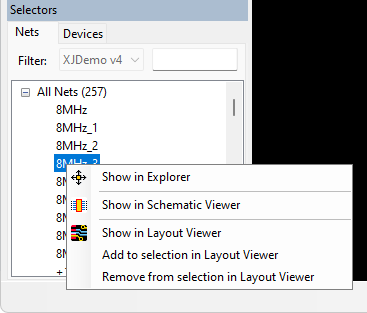
Right-clicking on a net or a device shows a menu with the following options:
- Show in Explorer - shows the net/device in Explorer.
- Show in Analyser - shows the device in Analyser.
- Show in Schematic Viewer - shows the net/device in the Schematic Viewer.
- Show in Layout Viewer - shows the net/device in the Layout Viewer.
- Add to selection in Layout Viewer - adds the net/device to the currently selected items in the Layout Viewer.
- Remove from selection in Layout Viewer - removes the net/device form the currently selected items in the Layout Viewer.
XJTAG v4.2.3
