PCOLA/SOQ
This tab allows the user to configure and explore PCOLA/SOQ test coverage statistics.
The combined PCOLA/SOQ score for the project is displayed at the top of this tab. The scores for elements in the circuit are listed in more detail below and can be manually configured if needed.
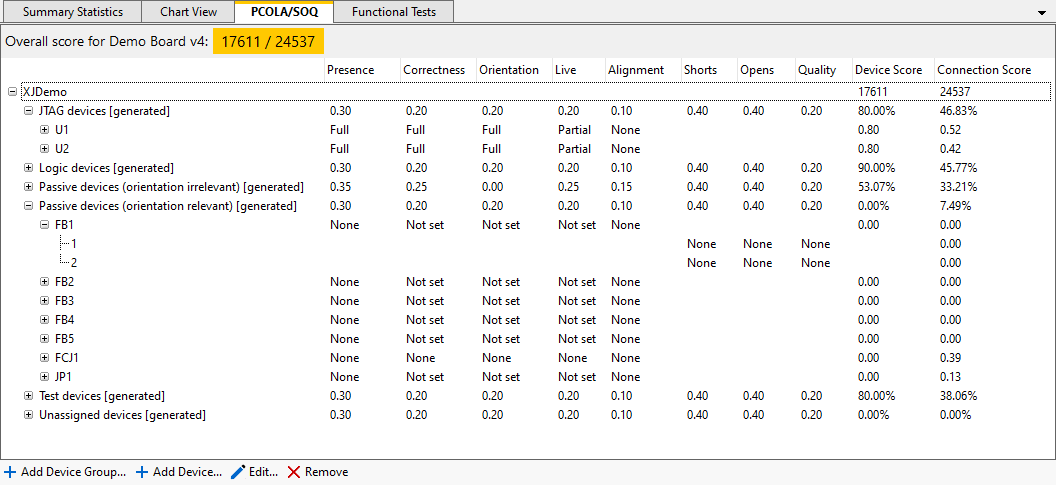
Any group with the text [generated] appended to the end of its name has been created by XJDeveloper. Such groups are not editable or removable, and have automatically configured weights and property scores. Devices may be removed from these groups by adding them to a manually created group where their values can be edited. All devices in the circuit are listed in this tab, and each device can only appear in one device group. Editing manually created groups will automatically add or remove devices from their generated groups.
The bottom group may be an Unassigned Devices group, which contains any device which is uncategorised within the project, and as such cannot be grouped and scored automatically. These devices can gain PCOLA/SOQ scores by categorising them on the Categorise Devices screen to move them to the relevant automatically configured group. Alternatively, these devices can be moved to a manually created group where the scores can be edited to reflect any tests XJTAG may not be aware of.
The columns of the grid display the values of the PCOLA/SOQ properties and which elements of the circuit they apply to.
Toolbar buttons
The PCOLA/SOQ data can be manually configured using the toolbar buttons listed below:
 Add Device Group... - Launches the Add PCOLA/SOQ group dialog where multiple devices can be assigned the same device and connection property weights. Any subsequent devices added to a group will inherit the groups scores as a default if these values cannot be found from another source.
Add Device Group... - Launches the Add PCOLA/SOQ group dialog where multiple devices can be assigned the same device and connection property weights. Any subsequent devices added to a group will inherit the groups scores as a default if these values cannot be found from another source. Add Device... - Allows devices to be added to the selected device group.
Add Device... - Allows devices to be added to the selected device group. Edit... - Launches the Edit PCOLA/SOQ group dialog to allow device groups default scores to be edited or to override individual device/connection scores for the selected device.
Edit... - Launches the Edit PCOLA/SOQ group dialog to allow device groups default scores to be edited or to override individual device/connection scores for the selected device. Remove - Removes the PCOLA/SOQ data associated with the currently selected group or device.
Remove - Removes the PCOLA/SOQ data associated with the currently selected group or device.
See Also
XJTAG v4.2.3
