Selected Chain
The middle section of the JTAG Chain screen has two panels that display information about the chain that is currently selected in the Chain Setup section.
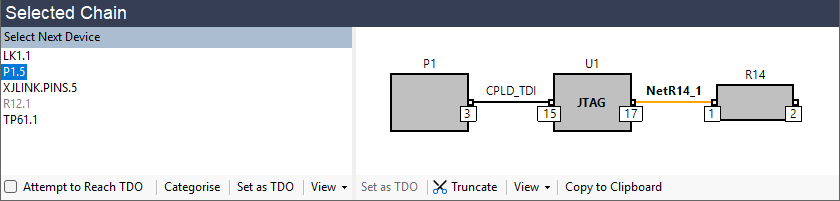
Select Next Device
When the selected chain is incomplete, the Select Next Device panel is used to continue configuring the JTAG chain. It lists the pins available at the position that has been reached in the JTAG chain so far, allowing the next device in the chain to be selected.
- Attempt to Reach TDO - If this checkbox is ticked then XJTAG will automatically walk through any devices that have already been categorised to reach the TDO pin for the chain.
- Categorise - Chooses the selected pin's device as the next device in the chain. If the device is not yet categorised, then a dialog is displayed to categorise the device. If it has already been categorised, then the device is chosen and pins connected on the far side of the device are displayed to continue walking the chain.
- Set as TDO - Sets the selected pin as the TDO pin for the JTAG chain, and so finish defining this chain.
- View - Displays a dropdown menu allowing the selected pin to be visualised elsewhere in the application.
Chain View
To the right is a graphical view of the JTAG chain as it has been configured so far. Click on any device or the pins and nets between them in the Chain View panel to select them.
- Set as TDO - Sets the selected pin as the TDO pin for the JTAG chain, and so finish defining this chain.
 Truncate - Truncates the chain at the currently selected point, in order to modify the chain.
Truncate - Truncates the chain at the currently selected point, in order to modify the chain.- View - Displays a dropdown menu allowing the selected pin to be visualised elsewhere in the application.
- Copy to Clipboard - Copies this graphical view to the clipboard from where, for example, it can be pasted to a graphics application of your choice for printing.
- Double-clicking on a JTAG device in this panel brings up the Configure JTAG Device dialog for that JTAG device.
This functionality is also accessible via a context menu if you right-click on items in the Chain View panel.
XJTAG v4.2.3
