Add/Edit Subchain Dialog
The Add/Edit Subchain Dialog is opened from the Advanced Configuration Options tab when adding or editing a Subchain.
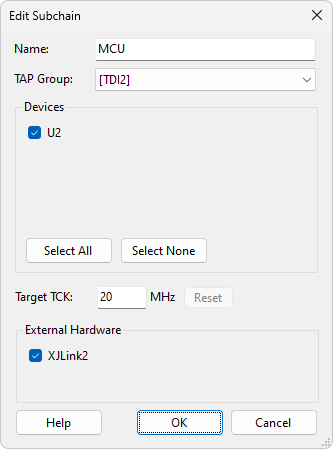
- Name
- The name of the subchain to be used by profiles and reset sequences.
- TAP Group
- The TAP group this subchain is made from.
- Devices
- The JTAG devices held in the subchain.
- Target TCK
- This setting is only available when Optimised Scans is enabled. Target TCK is the TCK frequency all JTAG chains that make up the subchain will target. It is guaranteed to never go above this speed, but it may go slower. The default frequency is the lowest TCK frequency found in the BSDL files of the JTAG devices included in the subchain. The reset button is enabled if the value is not the default, and clicking it will set it back to the default for the subchain.
- External Hardware
- Any external hardware included in the subchain.
See Also
XJTAG v4.2.3
