Categorising non-JTAG Devices – First Steps
XJDeveloper will attempt to help you categorise devices in your circuit. At the simplest level, XJDeveloper will put the accessible devices into suggested categories by pattern matching against the device references in the netlist. If your project has BOM information, XJDeveloper can not only suggest how to categorise each device, but also suggest which models from the built-in libraries should be used to describe the devices.
Unfitted Devices
The first set of devices that you are going to categorise are the Unfitted Devices. In the case of Unfitted Devices it is preferable to categorise all devices that are not fitted to the board rather than just those that are accessible from the JTAG enabled devices in the circuit. This will ensure the test coverage statistics that are reported are as accurate as possible.
By default, XJDeveloper will only show you the devices that are accessible from the JTAG enabled devices, so the first thing to do is tell the system to include all devices in its suggestions.
- Deselect Only Show Accessible Devices at the top of the Uncategorised Devices list.
- Expand the Suggested Unfitted Devices group at the bottom of the Uncategorised Devices list.
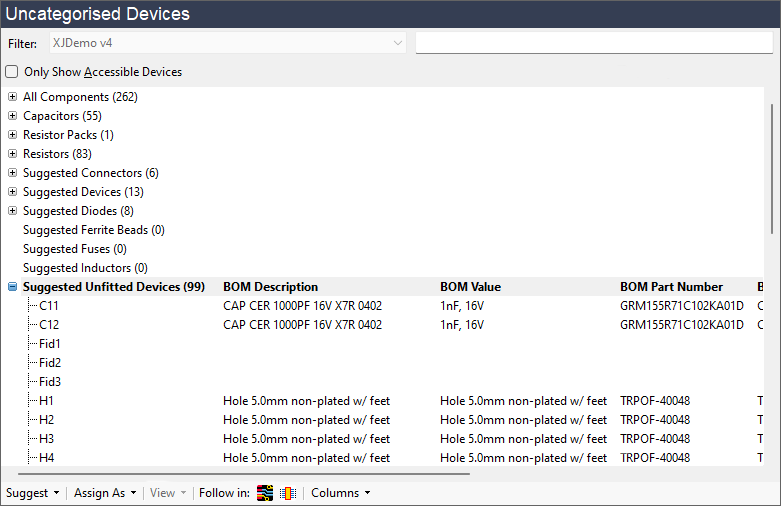
Devices are suggested as being unfitted for two reasons – either being missing from the BOM or having BOM data to indicate that they are not fitted.
At this point XJDeveloper has only suggested these components as being unfitted. The next step is to actually put these devices into the Unfitted Devices category.
- Click Suggested Unfitted Devices in the Uncategorised Devices list to select the group.
- Click
 Unfitted in the Categories section of the Assign As panel at the top right of the screen.
Unfitted in the Categories section of the Assign As panel at the top right of the screen.
Passive Devices
The next sets of suggested devices to categorise are the series and pull resistors – both of which are Passive Devices.
As you only need to categorise those passive devices that are accessible from the JTAG enabled devices in your circuit, the first thing to do is re-enable the option to Only Show Accessible Devices.
- Select Only Show Accessible Devices at the top of the Uncategorised Devices list.
There are three sets of suggestions on the XJDemo board for resistors that need to be set as Passive Devices:
- Suggested Resistors - Series (found under the parent category Resistors)
- Suggested Resistors - Pull (found under the parent category Resistors)
- Suggested Resistor Packs - Pull (found under the parent category Resistor Packs)
Each of these will need to be categorised using a different model from the installed libraries.
- Expand the Resistors category by clicking the + next to it.
- Select the Suggested Resistors - Series group.
- Click
 Passive in the Categories section of the Assign As panel.
Passive in the Categories section of the Assign As panel. - In the Assign Devices as Passive dialog XJDeveloper has selected the correct model for these resistors – resistor.pdd. Click OK to categorise the series resistors.
N.B. You should not rely purely on XJDeveloper's suggestions for device categorisation. Right-clicking any device and selecting  Show in Schematic Viewer can help you verify how it should be categorised.
Show in Schematic Viewer can help you verify how it should be categorised.
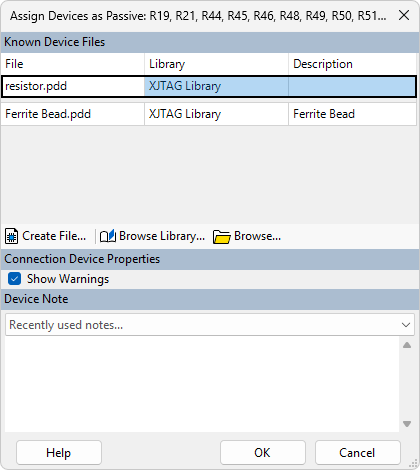
You now need to repeat this step for the other two types of resistor.
- Ensure that the Resistors category is expanded.
- Select the Suggested Resistors - Pull group.
- Click
 Passive in the Categories section of the Assign As panel.
Passive in the Categories section of the Assign As panel. - In the Assign Devices as Passive dialog XJDeveloper has selected the correct model for these resistors – pull-resistor.pdd. Click OK to categorise the pull resistors.
- Ensure that the Resistor Packs category is expanded by clicking the + next to it.
- Select the Suggested Resistor Packs - Pull group.
- Click
 Passive in the Categories section of the Assign As panel.
Passive in the Categories section of the Assign As panel. - In the Assign Devices as Passive dialog XJDeveloper has selected the correct model for this resistor pack – 8 Pin Pull Resistor Pack (1-8, 2-7, etc).pdd. Click OK to categorise the pull resistor pack.
- Click
 Save on the main XJDeveloper toolbar.
Save on the main XJDeveloper toolbar.
In the next section you will categorise more of the devices on the XJDemo board using XJDeveloper's Suggest functions.
XJTAG v4.2.3
