Stage 11: Invalid References
This stage involves checking through the project and fixing any errors that have been created by the revisions process. There are three places where errors can be generated during this process, which match the three messages in the wizard. These are:
- The test list - which may include tests referring to devices that don't exist any more, or where the test functions associated with those devices have changed.
- XJEase code - which may contain specific references to devices, for example in a CALL statement. These won't be automatically updated and will need to be changed manually.
- The Errors pane in XJDeveloper - which may show references to devices or constant pins that have changed, connection screen errors and so on, with each one linking to the problem area.
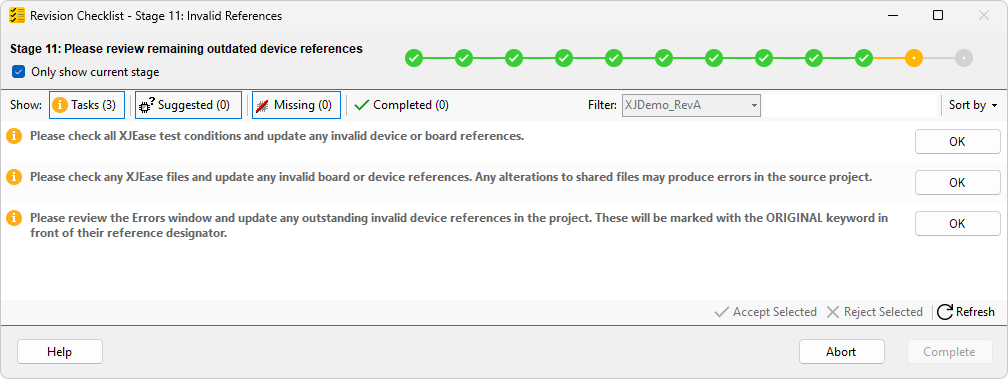
Figure 20: Invalid References
Any references to devices on the original board which haven't been mapped to devices on the revised board will be shown as the old part reference, prefixed with the string (ORIGINAL) to make them noticeable and to cause project errors to show in the Errors pane (shown at the top of Figure 21). Connections, constant pins and functional tests are the most likely to require manual intervention. All of these should be fixed, either by removing the device reference or by changing it to the correct reference on the new board.
The next step is to check the Errors and Warnings panes. These are shown, by default, at the bottom of the XJDeveloper window, but if they have been hidden, then can be opened from the View menu by selecting Errors or Warnings as required:
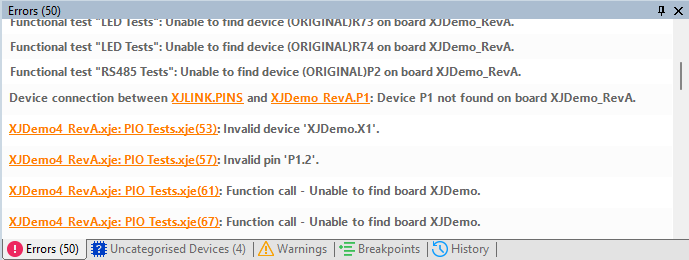
Figure 21: Errors and Warnings panes
Each error or warning will include information to help you track down and solve the problem. In the example above, you can click the orange links to go directly to the specific line in the XJEase file which is causing the error and the text after the link tells you what the problem is.
Whilst tests will still run with warnings, XJTAG recommends checking them out as they can sometimes be a sign of problems with the test setup which may reduce test coverage, even if they don't cause failures. It's even possible for warnings to identify a problem with the PCB design, so it's worth working out what caused them.
XJTAG v4.2.3
