Layout Viewer Options
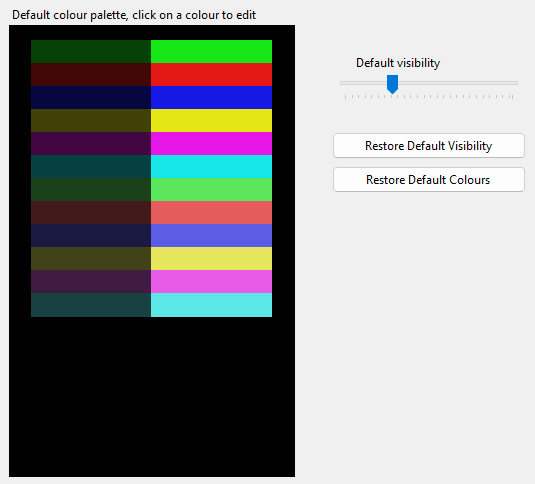
Layout Viewer selects the colour of each layer in the PCB from a palette of colours. These colours are shown here, and you can change them by clicking on them.
You can also adjust the default level of visibility for layers which are not selected, by adjusting the Default visibility slider. This is just the default level - you can adjust the current level in the Layout Viewer while it is open, but next time you use XJDeveloper it will reset to this level.
There are also two buttons which restore the visibility and the colour palette back to XJTAG's defaults.
XJTAG v4.2.3
