Analysis by Circuit Element
This report displays summary statistics for the circuit elements.
The first page of the Analysis by Circuit Element wizard will give you the option to select which elements should be included in the report. By default, data for all boards in the circuit will be displayed. To narrow down the coverage click the Select Boards radio button, and then click the Add... button to the right in order to choose the boards to display data for. To obtain a basic DFT report use the default options on this and the subsequent wizard page.
The basic report lists the number of pins in the circuit that are tested in various ways:
-
Tested pins - this includes
- JTAG pins - TDI, TDO, TMS or TCK pins, or other pins on the same net
- Directly tested - any pin tested by writing to it or reading from it using JTAG
- Functionally tested - pins that are tested from outside XJTAG or by using the functionality of a non-JTAG device (e.g. an LED output).
- Power pins - pins connected to power or ground nets.
- Untested - any pins not tested in any of the above ways.
- Total - the total number of pins in the circuit.
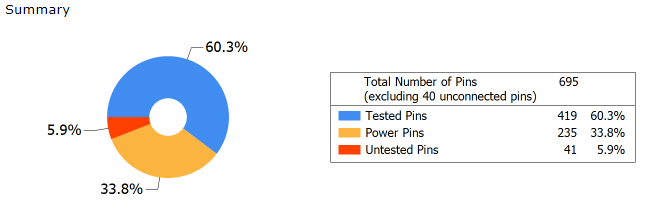
The report then gives more details about the directly tested and functionally tested pins.
For the directly tested pins, it lists how many are pins on JTAG TAP nets, how many are tested for short circuits / open circuits / stuck high / stuck low and how many are functionally tested.
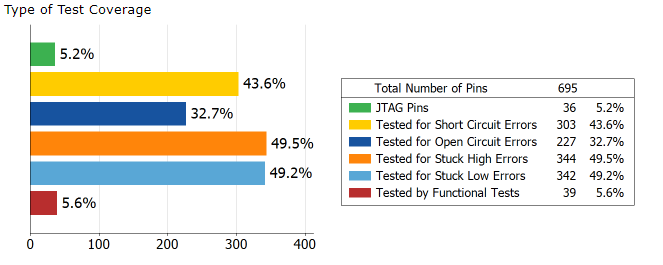
For the functionally tested pins, it gives the name of the functional test (if described in that way) or says 'Device file tests' for those pins marked as functionally tested in a device file.
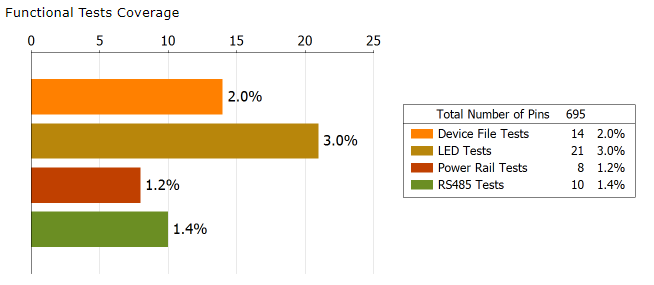
More detailed reports
To save, print or export more than just the board-level summary statistics, select Show detailed test coverage on the first page of the Analysis by Circuit Element wizard and choose whether you want to display data classed by device or by net. If you want to obtain data directly for a device/net or group of devices/nets click the corresponding button on the dropdown menu on the top of the page. Finally, select Show test coverage of individual pins to include pin-by-pin data.
The second page of the wizard gives you the option to exclude certain groups of pins from the statistics: untested pins, pins on unknown and inaccessible devices, pins on power/ground nets and pins on JTAG TAP nets.
XJTAG v4.2.3
