Adjusting How the Connection Test Runs
Several aspects of the connection test can be configured in the Connection Test tab. The most common scenarios when these settings may need adjusting are:
- Wanting to change the level of detail in Connection Test's output
- Coping with capacitance causing slow rise or fall times on pull-resistor nets
- Wanting to reduce test time in multi-board systems
How to adjust the amount of data from the connection test that’s displayed (and hence stored in the log file) is described above in the section on Changing the Level of Detail Displayed by Connection Test.
- Other Connection Test settings are available. However, adjusting these without XJTAG support can impact test coverage and cause underlying problems to be hidden, and it is therefore recommended that the other settings are not adjusted without support.
Coping with Slow Rise & Fall Times on Pull-Resistor Nets
Pull resistors are tested by applying an opposing logic level to the net and then making the output high-impedance and confirming the level returns to its expected value (for example: to test a pull-up, a logic low is applied; the pin then stops driving, and the net is checked to confirm it returns high). If there is enough capacitance on that line and/or the pull is weak, the transition back to its undriven value may be sufficiently slow that the system reads the net before the voltage has reached the logic threshold. This can cause pull resistor faults to be incorrectly flagged.
If there are nets where this will be a problem, a delay can be inserted:
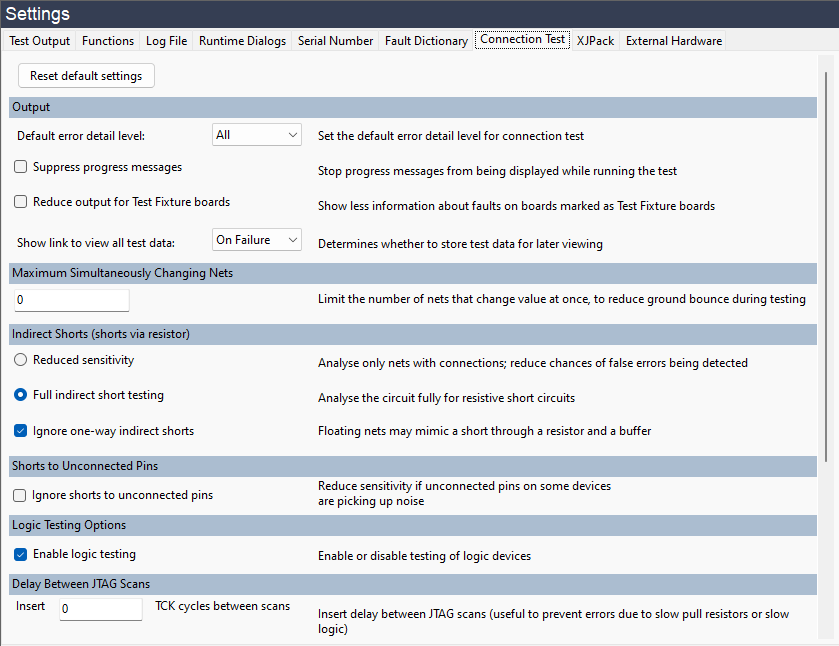
Figure 8: Adjusting for Slow Pull Resistors
Enter a delay duration in terms of the number of TCK cycles. You will need to experiment to find a value that is reliable yet doesn’t significantly affect the test time – a delay of up to around 20 000 cycles is not unusual.
Customising Tests for Large Systems to Minimise Connection Test Time
If you are testing a complex system with many large interconnected boards, you may want to adjust the Connection Test settings to minimise test time. By default, Connection Test will check for shorts between nets on the different boards. However, if it is physically impossible for nets on different boards to short together, you may want to restrict Connection Test so that it doesn’t test for inter-board shorts.
This option is controlled by the Multiboard Performance setting in the Connection Test tab as shown in Figure 9 below. When the box is unticked, Connection Test assumes that nets entirely contained within one board cannot be shorted to nets entirely contained on another (although it will still check any connections between the boards that have been defined in the Connections screen). This setting change is normally only useful for the very largest projects.
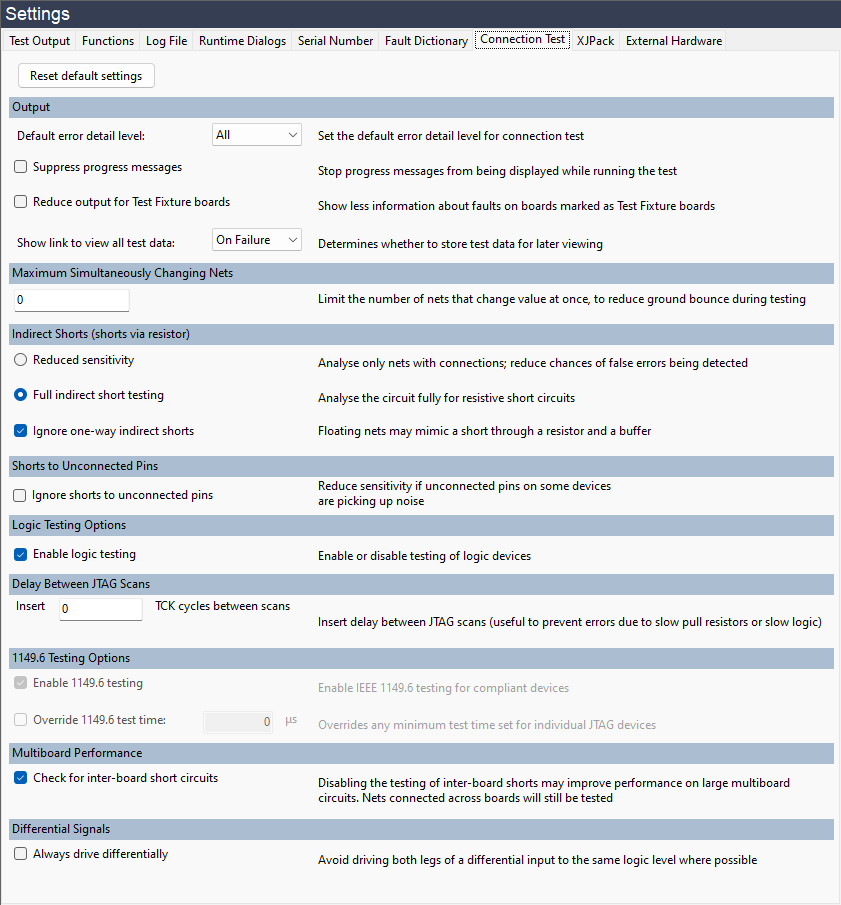
Figure 9: Avoiding Checking of Interconnected Boards
XJTAG v4.2.3
