Log File
In the Log File tab, you can define whether or not log files should be generated for the tests, and what data should be put in the log file.
There are two types of log file that can be generated by XJRunner - plain text log files and formatted log files.
To generate plain text log files for your project, check the Generate Plain Text Log File checkbox.
When plain text logging is enabled, the output for XJRunner tests will be written to a text file. The File Extension textbox allows you to specify the file extension used for plain text log files.
To generate formatted log files for your project, check the Generate Formatted Text Log File checkbox.
When formatted logging is enabled, a log file will be produced which contains the formatted output as it appears on the Run Tests screen. Formatted logs are saved as files with the extension ".xjlog" and are opened in the Log File Viewer. These files allow all interaction that is possible on the Run Tests screen, including expanding/collapsing sections in the output and clicking on hyperlinks to view nets/pins in the Layout Viewer, Schematic Viewer and Explorer.
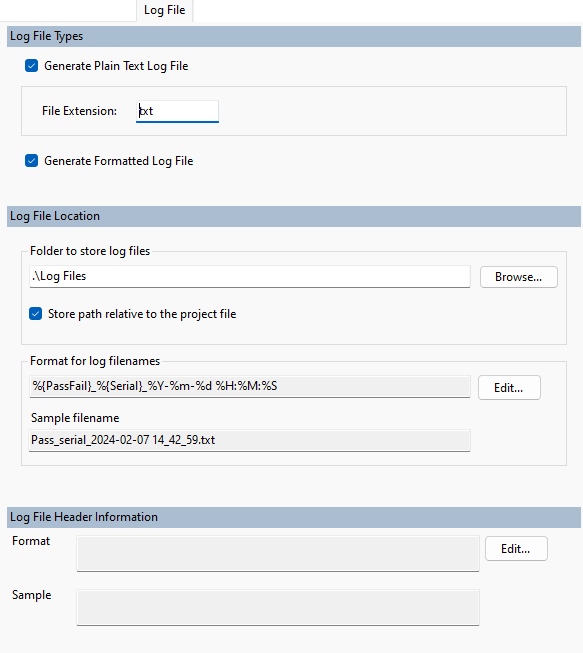
The Log File Location section sets where the log files will be generated.
Choose the directory in which the log files will be created. This can be a relative path, in which case it will be treated as relative to the XJPack file.
The format for the name of the log files is set by clicking on Edit... This launches the Edit Log File Name Format dialog.
The File Header Information allows you to specify what information will be written to the log file at the start of each set of tests. To change this click on the Edit... button. This launches the Edit Log File Header Format dialog.
Board test results are written to the log file at the end of testing each board, so multiple simultaneous users' results can go into the same log file.
See Also
XJTAG v4.2.3
