Logic Library
XJTAG comes with a library of common logic definitions that can be used in your project. When definitions are selected from the library they are copied to your project.
Updates
Each definition has a version associated with it. When your project is opened, XJTAG checks any logic definitions that are used in the project against the current library for newer versions. If any are found, the following dialog box is displayed:
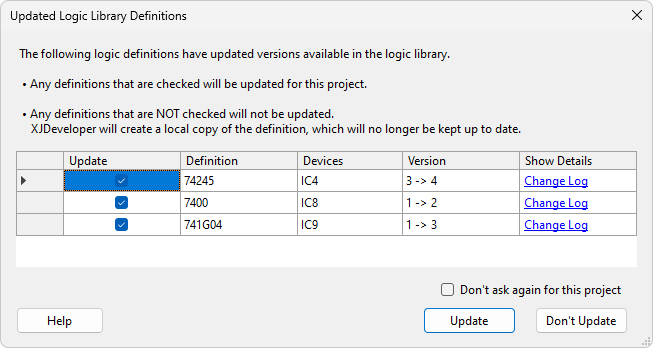
For each definition where an update is available, you must make a decision which will be applied if you click Update:
- To replace the definition in the project with the new updated version from the library, tick the Update column. XJTAG will continue to notify you of any future updates to this definition, unless Don't ask again for this project is also ticked.
- If you do not tick the Update column, the definition will not be updated. Instead, XJTAG will remove the version information and it will become a user-defined definition. You will never be notified about updates to this definition again.
Clicking Update will make a modification to your project whether you choose to update the logic or not.
Clicking Don't Update will ignore all of the available updates. By default, the update dialog will be displayed again the next time the project is opened. To prevent it ever showing again, tick Don't ask again for this project.
The Change Log link will take you to the XJTAG website, where all changes to the logic library are documented.
N.B. Updating a logic definition will overwrite any edits you may have made to that definition.
Even if you have chosen not to be prompted when opening your project, you can still update logic library definitions at any time, by selecting In Logic Files... from the Tools -> Library File Updates menu.
XJTAG v4.2.3
