Manual Configuration
Add or Edit Device Group dialog
This dialog is accessed by creating a new device group by clicking the  Add Device Group... button or by selecting an existing device group and clicking the
Add Device Group... button or by selecting an existing device group and clicking the  Edit... button.
Edit... button.
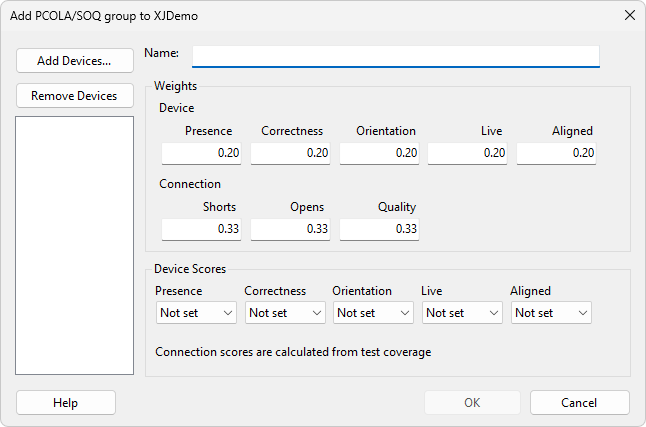
- Device list - Devices can be added or removed from the device group via the Add Devices... and Remove Devices buttons.
- Weights - This section can be used to define the device and connection property weights that will be applied to the devices in the group. These values must add up to 1.
- Device Scores - This section can be used to set a default set of scores for the device group if these statistics are not available from other sources.
N.B. The weights for connection scores have a small tolerance regarding the summed total, this is to allow the three properties to be equally weighted by using 0.33, 0.33, 0.33 as the given values.
Any devices removed from a manually configured device group will return to the [generated] group they were initially assigned to. The PCOLA/SOQ scores for these devices will also return to the automatically configured values.
Add or Edit Device dialog
This dialog allows the overriding of scores for devices and / or their connections, if there are other tests in place that XJTAG is unaware of.
On the left side of the dialog is a checkbox to specify whether the user wants to override the scores for the device, followed by a series of dropdown menus, where the score for each of the device's properties may be set.
These scores override XJDeveloper's calculated score, and the default device score from the parent group.
The rest of the dialog lists each of the device's connections. Here, there is an option to override the score for each connection, followed by a set of dropdown menus to enter the desired score for each connection property.
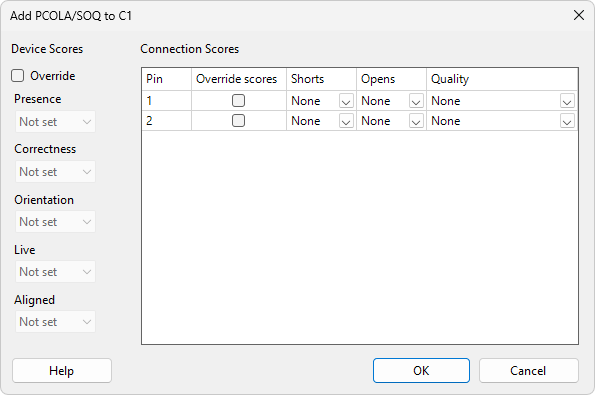
Any scores that have been overridden will be shown in gold.
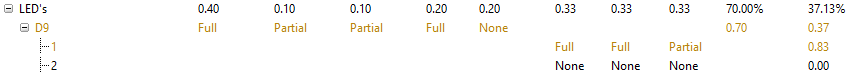
XJTAG v4.2.3
