Right-Click Menus
Pin Menu
The pin menu appears when a pin is right-clicked in the Chain View.
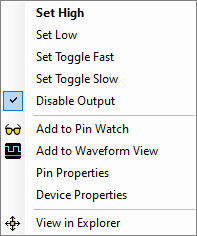
The menu contains:
- Set High, Set Low, Set Toggle Fast, Set Toggle Slow and Disable Output - are used to set values to the selected pin.
 Add to Pin Watch - adds the selected pin to the Pin Watch Window.
Add to Pin Watch - adds the selected pin to the Pin Watch Window. Add to Waveform View - adds the selected pin to the Waveform View.
Add to Waveform View - adds the selected pin to the Waveform View.- Pin Properties - opens the Pin Properties Dialog for the selected pin.
- Device Properties - opens the Device Properties Dialog for the device the selected pin belongs to.
 View In Explorer - view the selected pin in Explorer.
View In Explorer - view the selected pin in Explorer.
Device Menu
The device menu appears when a device is right-clicked in the Chain View.
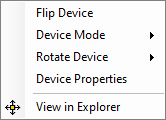
The menu contains:
- Flip Device - flips the device graphic around the vertical axis.
- Device Mode - changes the device mode instruction for the device.
- Rotate Device - gives options to rotate the device graphic to a specific degree.
- Device Properties - opens the Device Properties Dialog for the device.
 View In Explorer - view the selected device in Explorer.
View In Explorer - view the selected device in Explorer.
Chain View Menu
The chain view menu appears when the Chain View is right-clicked.
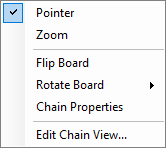
The menu contains:
- Pointer - selects the pointer chain view hand tool.
- Zoom - selects the zoom chain view hand tool.
- Flip Board - flips the chain graphic along the vertical axis.
- Rotate Board - gives options to rotate the chain graphic to a specific degree.
- Chain Properties - opens the Chain Properties Dialog for the device.
 Edit Chain View... - opens the Edit Chain View Dialog where the the name of the chain view and the subchains displayed may be edited.
Edit Chain View... - opens the Edit Chain View Dialog where the the name of the chain view and the subchains displayed may be edited.
XJTAG v4.2.3
