Setting the board information
The first page sets up the basic information about the board - name, description and any BOM or schematic information.
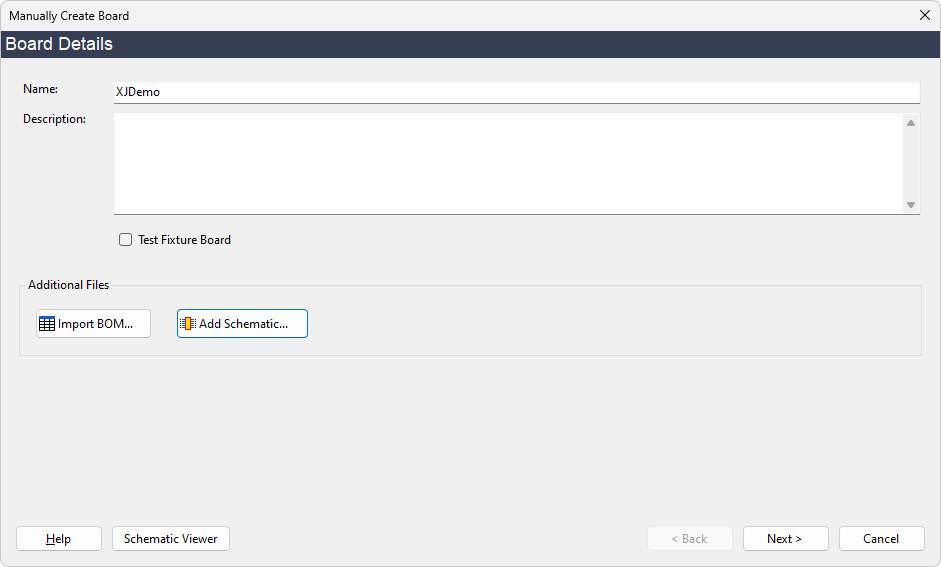
Clicking the  Import BOM... button launches the Import BOM dialog that allows you to add BOM information about your board on creation.
Import BOM... button launches the Import BOM dialog that allows you to add BOM information about your board on creation.
Clicking the  Add Schematic... button launches the Assign Schematic Files Dialog that allows you to assign any schematic PDF files to your board on creation.
Add Schematic... button launches the Assign Schematic Files Dialog that allows you to assign any schematic PDF files to your board on creation.
If a PDF is assigned to your board, the Schematic Viewer button is available throughout the wizard and allows Schematic Viewer to be used to visualise elements on the board.
XJTAG v4.2.3
