Chain Properties
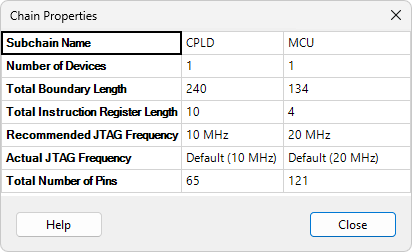
The XJAnalyser Chain Properties dialog displays the following information for the current chain, or for each subchain if the Optimised Scans feature is enabled:
- Subchain Name - displays the name of the subchain that each column refers to. Only available if Optimised scans is enabled.
- Number of Devices - displays the number of devices in the JTAG chain or subchain.
- Total Boundary Length - displays the total boundary scan register length.
- Total Instruction Register Length - displays total instruction register length.
- Recommended JTAG Frequency - displays the recommended JTAG frequency, which is the lowest frequency read from the BSDL files for the devices in your JTAG chain or subchain.
- Actual JTAG Frequency - displays the JTAG frequency that is actually being used for the JTAG chain or subchain. The default is the Recommended JTAG Frequency, but this can be changed, see Setting Chain Frequency for more details.
- Total Number of Pins - displays the total number of device pins in the JTAG chain or subchain.
N.B. The number of pins is usually significantly less than the total boundary scan length, as a single device pin typically corresponds to three bits within the boundary scan register (a control bit, an output value, and an input value). Also, some boundary scan bits may correspond to internal device signals only. (The current version of XJAnalyser does not allow access to such signals).
The time taken for each JTAG scan operation (assuming that the Actual JTAG frequency is used) is given by:
( Total Boundary Scan Length ) / ( Actual JTAG Clock Frequency )
XJTAG v4.2.3
