Controlling the Level of Interaction with External Hardware
When a test is designed to work in conjunction with external hardware such as an ICT machine or spare pins on the XJLink2, there can be times when you need to disable particular aspects of that interaction. This can be done using settings in the External Hardware tab as shown in Figure 20.
- The External Hardware configuration tab will only be visible if the project is set up to use external hardware.
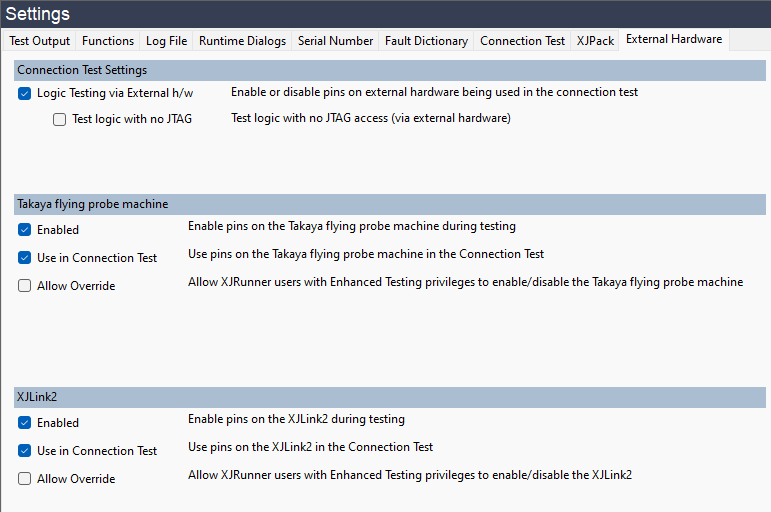
Figure 20: Configuring Use with External Hardware
When external hardware machines are available in a project, their use during testing is enabled or disabled by Enabled checkboxes (3) or (5). For example, if a board is normally tested in a system that's integrated with a flying probe tester but needs to be debugged outside of that setup, this checkbox can be used to disable the external hardware. If more than one piece of external hardware is available, they can be enabled or disabled independently.
If an external hardware machine is enabled, it will always be available for use during XJEase testing. By default, it will also be enabled for use by Connection Test, but this can be disabled by removing the tick from the Use in Connection Test checkbox (4) or (6) as appropriate. If more than one piece of external hardware is available, they can be enabled or disabled independently for use by Connection Test.
By default, enabled external hardware will also be used by Connection Test to provide additional access to the board's logic devices (where possible), provided the tick has not been removed from the appropriate Use in Connection Test checkbox (4) / (6). However, that can be disabled by removing the tick from the Logic Testing via External h/w checkbox (1). This setting is applied to all external hardware as a group.
When external hardware is being used to help test the logic devices, testing will, by default, be restricted to those logic devices to which there is some level of JTAG access (i.e., the external hardware is used to improve the effectiveness of JTAG testing rather than being used to extend test coverage to cover all logic devices). This avoids duplicating tests and reduces test time when the external hardware is slow. However, to use all external hardware (where possible) to test all the logic that it can, ensure the Use in Connection Test checkbox (4) / (6) is ticked and place a tick in the Test logic with no JTAG checkbox (2).
XJTAG v4.2.3
