Vary Devices Dialog
This dialog allows the categorisation of devices to be varied.
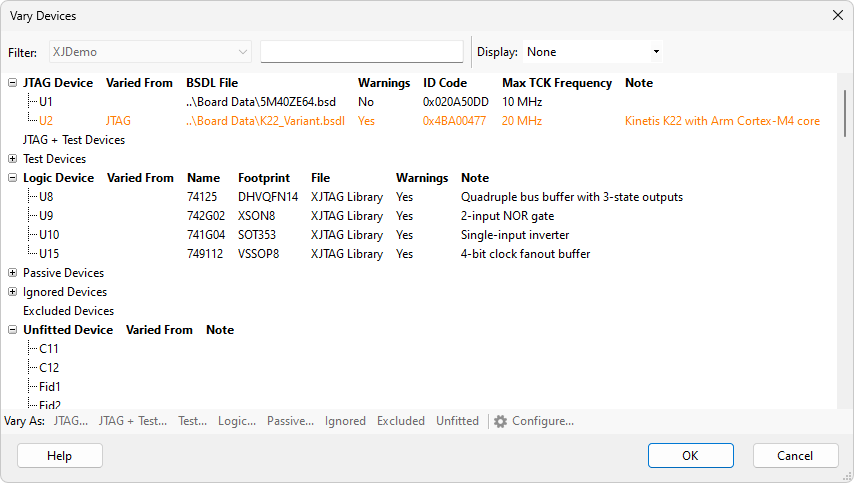
The devices available for variation are grouped by categorisation type in the device list. Devices that are both JTAG and Test appear in the JTAG + Test category. Devices that are uncategorised in the root project will be shown in either the Accessible Uncategorised Devices or the Inaccessible Uncategorised Devices category depending on whether they are accessible to JTAG in the variant. Expanding a group displays its devices, with additional details about their categorisation. The devices are shown with their current categorisation in the variant. Any devices varied from the root categorisation are displayed with orange text, and have their root device categorisation type displayed in the Varied From column.
The device list may be filtered by board using the board selection box. Typing in the adjacent text box will filter devices by reference. Additionally, the display drop-down box allows for values for a selected BOM field to be displayed. Both values from the root and variant are shown in columns in the tree.
Selected devices are varied by either using the buttons in the toolstrip, using the Vary As... option from the context menu, or by dragging and dropping devices to their desired category.
The lower toolstrip buttons are:
- JTAG... - Launches the Vary JTAG Device dialog, allowing a device to be varied to JTAG. If the chosen device is currently categorised as JTAG and Test then the Test part will be removed.
- JTAG + Test... - Launches the Vary As dialog. This dialog gives the option to either vary the JTAG or the Test categorisation for the device. Clicking JTAG launches the Vary JTAG Device dialog to vary the JTAG part, and clicking Test launches the Configure as Test dialog to configure the test part of the categorisation.
- Test... - Launches the Configure as Test dialog to vary the selected devices to Test.
- Logic... - Launches the Configure as Logic dialog to vary the selected devices to Logic.
- Passive... - Launches the Configure as Passive dialog to vary the selected devices to Passive.
- Ignored - Varies the selected devices to Ignored.
- Excluded - Varies the selected devices to Excluded.
- Unfitted - Varies the selected devices to Unfitted.
 Configure... - Allows the selected devices to be configured. This is only available for devices in the JTAG, JTAG + Test, Test, Logic and Passive categories, and will launch the appropriate dialog to configure each of those. This option is only available if all devices selected are of the same categorisation.
Configure... - Allows the selected devices to be configured. This is only available for devices in the JTAG, JTAG + Test, Test, Logic and Passive categories, and will launch the appropriate dialog to configure each of those. This option is only available if all devices selected are of the same categorisation.
Allowed Variations
Only certain device variations are allowed depending on the root categorisation of the device. These are:
- JTAG devices may be varied to the JTAG, JTAG + Test or Unfitted categories. A JTAG device varied to JTAG + Test gains the Test categorisation in the variant, whereas a device from JTAG + Test device varied to JTAG loses the test categorisation in the variant. For devices that are both JTAG and Test, each categorisations may be varied independently.
- All other devices may be varied to any other categorisation, except JTAG or JTAG + Test.
- If a device is also a connection device then it may only be varied to Test, Passive or Ignored.
All dynamic chains setup occurs on the JTAG Chains screen. Therefore, when varying JTAG devices, new devices (or cores in a multicore device) cannot be added to a variant. Only the BSDL files and settings may vary, and these must maintain the same TDI/TDO pins. Instead, the root project should be constructed to contain all JTAG devices defined in the netlist. Appropriate profiles should then be used to limit the JTAG devices available in each variant, and any unfitted JTAG devices varied to Unfitted. Where JTAG devices are varied to Unfitted, or MCD cores are excluded, XJDeveloper will automatically connect the TDI and TDO to ensure the chain or chains remain complete. When exporting a variant as a stand-alone project, these connections will be added to the project as Pin to Pin connections.
Clicking OK will accept any changes made and apply the appropriate variation changes to the variant. Clicking Cancel will discard any changes made within the dialog and leave the variant unaffected. Clicking Apply will apply the variation changes to the variant but leave the dialog open. This can be useful to see if any more devices appear in the Accessible Uncategorised Devices list after making variation changes.
See Also
XJTAG v4.2.3
