Fault Dictionary
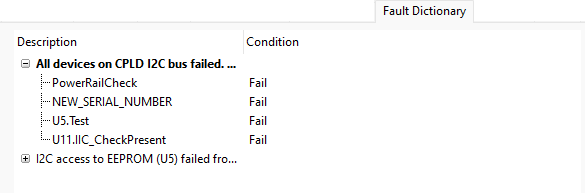
The Fault Dictionary tab allows the user to define common faults in the project and display information about these faults when they occur. Each entry consists of a description and a set of conditions. The description will be displayed after running tests if all of the conditions are met. A condition can be dependent on either a test passing or failing or the return value of the XJEase function.
A condition can only be met if the test it depends on runs. If Continue on Test Failure is not enabled then faults dependent on tests that do not run will not be displayed.
Adding a fault to the Fault Dictionary
To add a fault to the Fault Dictionary, click the Add... button at the bottom of the window to launch the Add/Edit Fault dialog.
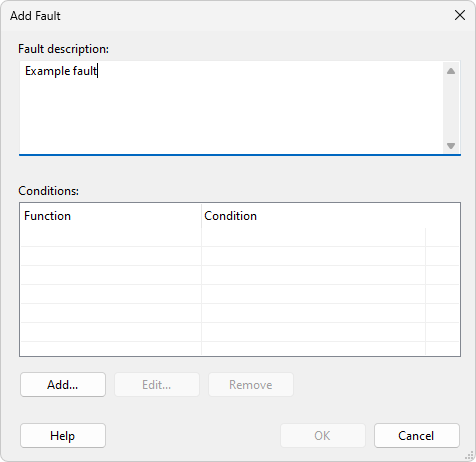
Type a description of the fault in the Fault description box, and click the Add button to launch the Add/Edit Fault Condition dialog.
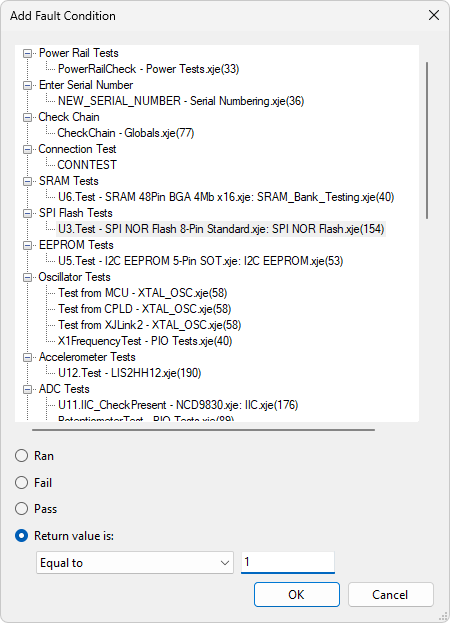
Select a test function from the list and the result for the test that would indicate this fault. For the return values One of the values and Not one of the values enter as many values as desired separated by commas.Click OK to close this dialog. If the test selected is not set to run, you will be prompted to set it to run - this dialog can be disabled by clicking the "do not show me again" button. On returning to the Add/Edit Fault dialog, more conditions can be added if desired.
Fault summary
If faults are matched when running tests, fault information will be displayed at the end of testing in a Matched Faults box above the overall test summary. If testing has been set to loop, and faults are found on some test runs and not others, the number of test runs in which the fault matched will be displayed.
If a particular test function has been run multiple times, for instance if it loops within a test run, only the last iteration will be taken into account.
Note - if "Continue on Test Failure" is not enabled, testing will stop, and any subsequent tests in the test run will not be performed. Any fault criteria involving these later tests will therefore not be checked. To ensure all faults are checked for, enable this option.
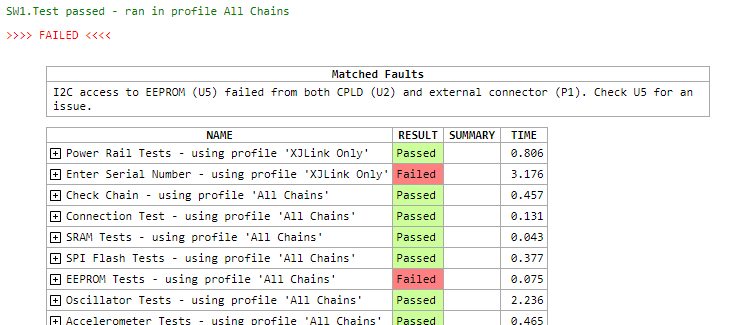
XJTAG v4.2.3
