Add Logic To Waveform View Dialog
The Add Logic To Waveform View dialog is opened when the Add Logic Pins button is clicked on the Waveform View Pin Select dialog.
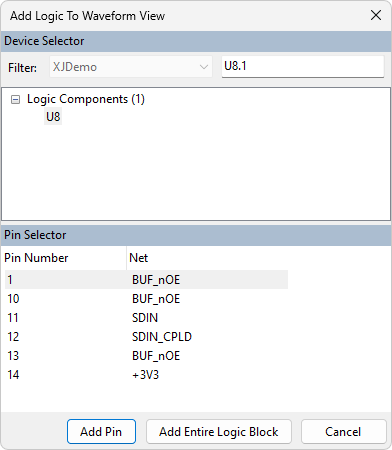
A logic pin can be selected by either clicking a device and then a pin or by typing into the filter box in the top right.
Once a pin is selected, clicking Add Pin will add it to the list of available pins in the Waveform View Pin Select dialog. Clicking Add Entire Logic Block will add this pin and any related pins, in one group, to the list of available pins.
N.B. One logic pin may be a member of several logic blocks. All of these blocks will be added when the Add Entire Logic Block button is clicked.
XJTAG v4.2.3
