Navigator
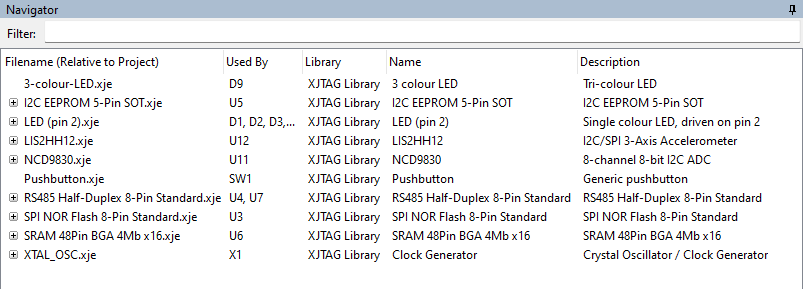
The navigator shows all files currently associated with the project, including files which have no devices currently associated with them. If a file is originally from an XJEase library, the name of the library will appear in the Library column of the navigator. Double-clicking on a file in the list will open the file and display it as a new tabbed document. In the document you can view and edit the XJEase code for the file, as well as (for device files) the busses, additional code files and other data.
For each device file there is an expandable list of additional code files and XJEase module files. Double-clicking on an additional code file in the navigator will open the additional code file in a new tabbed document. The document will show the code in that file, or for a module file it will display its documentation.
Every device file in the navigator lists the devices that use the file. This is useful for selecting which file to edit.
Filter
The filter at the top of the navigator will filter the contents of the navigator to only show matching files. It will filter by:
- Filename - it will show files that contain the text in the filter.
- Used By - it will show device files (and their additional code files), that are used by devices that have a reference that contains the text in the filter.
XJTAG v4.2.3
