Functional Tests
This tab can be used to indicate to XJDeveloper that specified items in the circuit have been tested functionally in some way, outside XJTAG. This test coverage is then added to the figures XJDeveloper gives for a circuit in its test coverage analysis.
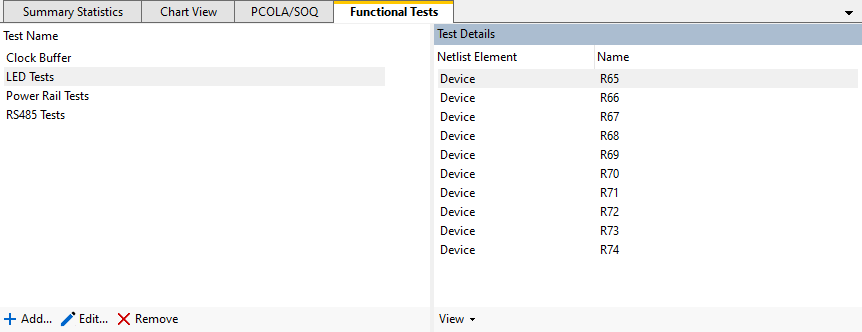
- Selecting a test from the list on the left will show the details of that test in the panel on the right.
- Click
 Add... at the bottom of the test list to add a functional test. This launches the New Functional Test dialog.
Add... at the bottom of the test list to add a functional test. This launches the New Functional Test dialog. - Click
 Edit... to edit the currently selected functional test.
Edit... to edit the currently selected functional test. - Click
 Remove to remove the currently selected test(s) from the project.
Remove to remove the currently selected test(s) from the project. - If you select a device, net or pin from within a test and click the View dropdown menu, you can display it in Explorer, the Layout Viewer window or the Schematic Viewer.
New Functional Test Dialog
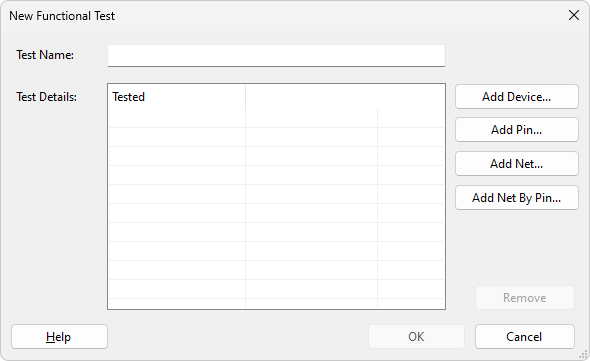
Each functional test requires a name and a selection of pins, nets or devices to assign functional coverage. The devices, nets and pins are added using the buttons on the right side of the dialog. Anything currently covered by the test is listed in the Test Details section.
- Click Add Device... to launch the Select Device dialog, from which devices can be selected.
- Click Add Pin... to launch the Select Device and Pin dialog, from which pins can be selected from devices.
- Click Add Net... to launch the Select Net dialog, from which nets can be selected.
- Click Add Net By Pin... to launch the Select Device and Pin dialog, from which pins can be selected. In this case the nets attached to those pins are also added as functionally tested.
- Click Remove to remove the device/nets/pins currently selected in the Test Details from the test.
Functional test coverage may also be assigned to busses on the Test Device Files screen. XJDeveloper handles functional test coverage differently depending on the method by which it was applied.
Functional test coverage applied to a:
- pin will only apply to that pin and will not propagate to any of the other pins on the net.
- bus will only apply to the pins in that bus, and will not propagate to any other pins on the nets.
- net will propagate to every pin on that net (and all pins on any connected nets).
- device will propagate to every pin on all the nets (and connected nets) of the device pins.
See Also
XJTAG v4.2.3
