Netlist Search
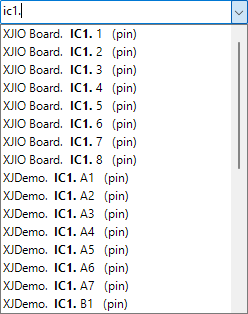
The netlist search control provides a quick way to select any component, net, or pin via text input.
To select a netlist element, start typing the beginning of the item you wish to select. This may be a board, device or net. As soon as you start typing it will provide a dropdown list of matches which becomes more accurate as you continue typing.
- The Up and Down arrow keys select items in the dropdown list.
- Press Enter or left-click to select the current item in the dropdown list.
- Pressing '.' whilst an item in the dropdown list is highlighted will automatically fill the textbox with the highlighted item to allow deeper selection.
XJTAG v4.2.3
