Pin List
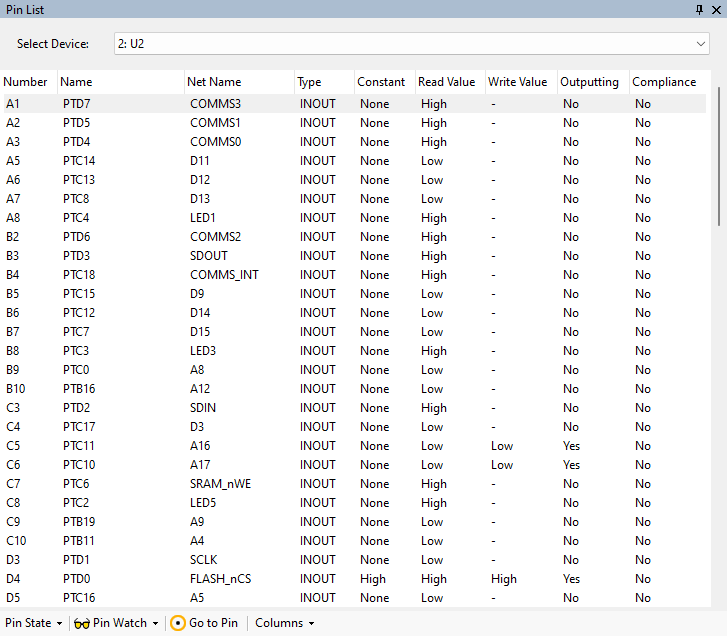
The Pin List window contains information about the on the currently selected device, both from the BSDL files and from the current status of the pin. The current device can be changed at the top of the window.
The columns display information about the pin. Each column can be toggled on and off. Clicking on the column header sorts the pins by their value in that column, and clicking again reverses the order. in The columns are:
- Number - the pin number on the selected device.
- Name - the name of the pin.
- Net Name - displays the net name if the netlist is available in the project.
-
Type - the type of the pin. The possibilities are:
- BUFFER: The pin can output only.
- OUT: The pin can be output or tristate.
- INOUT: The general case - the pin can be configured as an input or an output. When the pin is output, it can be driven to either high or low.
- IN: The pin is input only.
- LINKAGE: The pin is a power pin or similar and cannot be controlled in any way.
- Constant - if the pin is constant. See constant pins.
- Read Value - the value being read from the pin. The possibilities are:
- High.
- Low.
- Oscillating: The pin is rapidly alternating between high and low.
- N/A: No pin value information is currently available.
- Not Read: No JTAG chain scans have yet been performed.
- Write Value - the value being written to the pin. The possibilities are:
- - : This pin is not being written to.
- High.
- Low.
- Toggle Fast.
- Toggle Slow.
- Outputting - whether or not the pin is being driven.
- Compliance - A pin is compliant if JTAG functionality is only available when the pin is placed in a specific state. From the XJAnalyser user's point of view, compliance pins are essentially the same as linkage pins, in that they cannot be controlled in any way (but are often readable).
The following commands are available in the toolbar at the bottom of the Pin List window, and also through right clicking on any pin.
- Pin State - options to set values to the selected pin.
 Pin Watch - adds the current pin to the Pin Watch window, either singly or through a bus.
Pin Watch - adds the current pin to the Pin Watch window, either singly or through a bus. Go to Pin - centres the screen and circles the currently selected pin.
Go to Pin - centres the screen and circles the currently selected pin.- Columns - toggles whether the specified column is displayed.
XJTAG v4.2.3
