Syntax Checking
Syntax checking is the process of compiling the XJEase code in library files and ensuring that there are no errors.
The whole library is checked automatically when you build a new library. The whole library can be checked in the same way at any time, by clicking Syntax Check on the Library menu.
Individual files can be checked on their own by right clicking them in files panel and selecting Syntax Check from the context menu.
In either case, if any errors are found, a dialog box is displaying listing the errors:
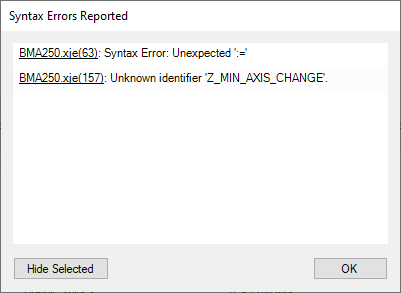
When checking device files, any included additional code files are compiled too. The current XJEase library is searched first and then the XJTAG XJEase library.
Limitations of syntax checking
Some additional code files rely on definitions in other additional code files. The library editor has no way of knowing about these dependencies when syntax checking individual additional code files, meaning that spurious errors can be reported.
The application seeks to minimise this issue when syntax checking the whole library: device files are checked first together with any additional code files that they reference. Any additional code files unreferenced by any device file are then checked in isolation.
Hiding Syntax Errors
You can hide syntax errors by first selecting the errors which you would like to hide and then clicking the Hide Selected button. These errors will then be hidden when syntax checking the whole project or the file, as well as when building.
The list of all hidden syntax errors can be viewed by clicking on the View menu and then selecting the Hidden Syntax Errors button. You can also unhide errors from here.
XJTAG v4.2.3
