Configure Passive Device Dialog
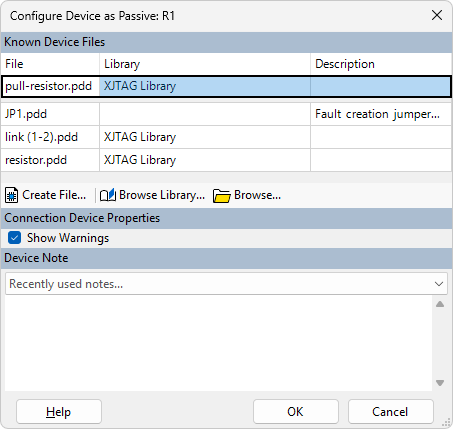
The pop-up window prompts for the following details:
-
The PDD (Passive Device Descriptor) file to use to describe this device.
- Any files in an XJEase library which match the BOM data for the device are given as suggestions, as well as files used by other devices in the circuit. Information from the netlist is also used to suggest files for devices which are thought to be resistors, as is done in the Uncategorised Devices section of the Categorised Devices Screen.
- New files can be created if necessary (click on
 Create File...), and can be edited via the Passive Device Files screen.
Create File...), and can be edited via the Passive Device Files screen. - To choose a definition in another file, click the
 Browse... button, or to browse XJEase Libraries, click the
Browse... button, or to browse XJEase Libraries, click the  Browse Library... button.
Browse Library... button.
- Show Warnings - can be unchecked to suppress warnings if necessary.
- Device Note - use for any notes you wish to make about the device. There is also a Recently used notes... dropdown list which will store the 5 most recent notes made when configuring Passive Devices, so those can be easily and quickly accessed from here.
Once a device has been assigned as a Passive Device it will appear in the "Passive Devices" section of the Categorised Devices list.
XJTAG v4.2.3
