Rename Files With Duplicate File Names
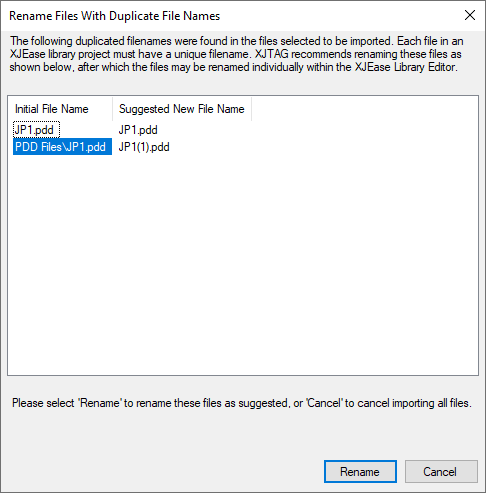
The Rename Files With Duplicate File Names dialog displays all files that have been selected to be imported from an XJDeveloper project into an XJEase Library project, but share file names with other selected files. These files are displayed in a table, the left hand column of which displays the file names as they currently exist in the XJDeveloper project, and the right hand column displays a suggested new file name to automatically rename the file to as it is imported into the XJEase Library project.
Since file names in an XJEase Library project must be unique, these files must be renamed in order to successfully import them. These files can then be later renamed using the XJEase Library Editor.
Click Rename to continue importing by renaming the files as suggested, or Cancel to cancel importing and return to the Import From Project dialog.
XJTAG v4.2.3
