Analyser Colours Options
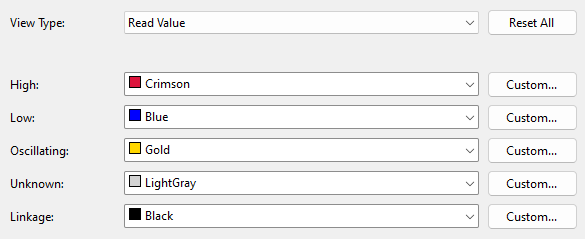
This control allows the colours used by XJAnalyser to be changed. First select the correct View Type (the most commonly used is Read Value which shows the value last read at each pin) and then select a colour for each of the available values for that View Type. Colours can be chosen from the pre-selected drop-down list or use the Custom... button to pick other colours.
There is a Restore Default Colours button to revert back to XJTAG's default colour scheme.
XJTAG v4.2.3
