Call Stack Window
When code execution is paused the Call Stack window will be shown on the screen the code was started from. The window can then be accessed from the Run Tests Menu on the Run Tests screen or the Debug Menu on the XJEase code editor screens.
While execution is paused, the Call Stack window displays the XJEase function calls currently on the call stack.
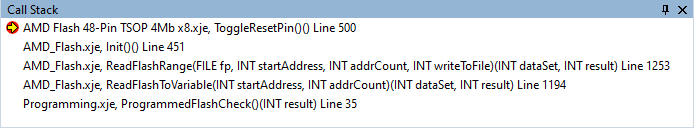
Call stack frames
Every item in the Call Stack window is a call stack frame. The frame at the top of the stack is where execution is currently paused. Context can be changed to any stack frame by double-clicking on it in the list or right-clicking and selecting Switch to Frame. The XJEase Watch window will update with the selected frame's variable information. The relevant Test Code Editor will also be brought to the foreground with the corresponding line of code selected.
A yellow arrow on the top frame identifies where execution is currently paused. The yellow arrow is also displayed along with yellow highlighting on the corresponding line of code in the Test Code Editor. This top frame highlighting will stay visible even after switching frames.
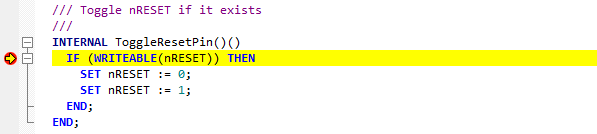
When context is switched to a frame that isn't the top frame, a grey arrow is displayed beside the current frame. The grey arrow is also displayed with grey highlighting on the corresponding line of code in the Test Code Editor.
Stepping or continuing execution will continue execution from the top frame location. The Call Stack window and currently selected frame information will be cleared.
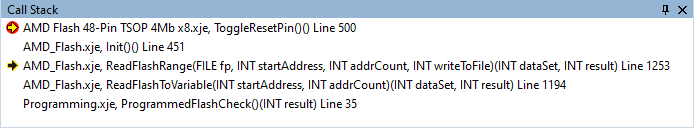
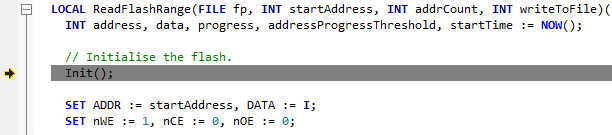
Context cannot be switched to Test Reset Sequence or XJEase module frames.
Copying stack frames
Multiple call stack frames can be selected and copied to the clipboard by right-clicking and selecting Copy, or by pressing Ctrl + C. This only copies the information displayed in the Call Stack window.
Go to location
Navigable frames may also be brought to the foreground in the Test Code Editor without switching frame by right-clicking on a frame and clicking Go to...
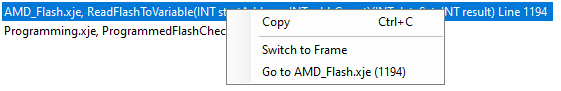
Test Reset Sequence step frames
When the execution path contains Test Reset Sequence steps, a frame will be included for every step displaying the step type and name, but context cannot be switched to them.
XJEase module frames
When the execution path contains XJEase modules, a frame will be included for every module displaying the module name, but context cannot be switched to them. Frames will not include details of the XJEase code executed within modules.
XJTAG v4.2.3
