Building
Select Build from the Library menu to convert the collection of library files in your library project into an XJEase Library ((file extension *.xjeaselib)). Your library can then be used in XJDeveloper just like the XJTAG library. See User-defined XJEase Libraries in the XJDeveloper Options Dialog for how to import your built library.
When you click the Build menu item several checks happen before the build commences, to confirm the library project is in a suitable state for building.
- Firstly, a check for any
 Missing files. These files will need to be replaced or removed from the library project before a library can be built.
Missing files. These files will need to be replaced or removed from the library project before a library can be built. - A check for any
 Modified files. These files will need their changes documenting before a build.
Modified files. These files will need their changes documenting before a build. - A check for any syntax errors. These can be ignored but should flag any errors introduced while modifying library files.
- Lastly, a check for any
 Not in Library files in the library directory. This warning can be hidden for future builds if you intend to keep other files inside the project directory structure.
Not in Library files in the library directory. This warning can be hidden for future builds if you intend to keep other files inside the project directory structure.
If all the pre-build checks are successful, you will be presented with a Save File Dialog to choose a location to save the new XJEase library. Once a save location is selected the library build will start.
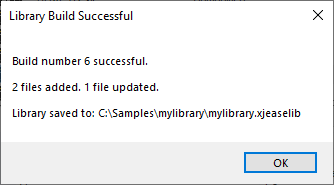
If the build is successful, you will be shown a message box with a short report on the build including the build number and the number of files added and/or updated. If the build fails an error message explaining the problem will appear instead. Upon completion of a successful library build, any files marked as  Added or
Added or  Updated will revert to the default
Updated will revert to the default  Unmodified state to indicate they have been included in the latest library build. Your library is now ready to be used in XJDeveloper.
Unmodified state to indicate they have been included in the latest library build. Your library is now ready to be used in XJDeveloper.
XJTAG v4.2.3
