Reviewing Device Tests
Now that you have categorised all of the accessible devices on the board, you need to let XJRunner know which functions you want to run in order to extend the test coverage. In this tutorial, this job was done by XJDeveloper while the devices were being categorised. You can view the test list that has been created on the  XJRunner Setup screen.
XJRunner Setup screen.
- Click
 XJRunner Setup under Run and Deploy.
XJRunner Setup under Run and Deploy.
In this case all the desired tests have been added automatically by XJDeveloper but it is possible to add other tests manually on this screen. The Suggest Tests... button at the bottom of the XJRunner Tests panel can be used to get suggestions for any missing tests or the  Add Group... button can be used to manually add tests.
Add Group... button can be used to manually add tests.
You can re-order the tests as you wish by selecting the test groups or individual tests and using the  Move Up or
Move Up or  Move Down buttons at the bottom of the list.
Move Down buttons at the bottom of the list.
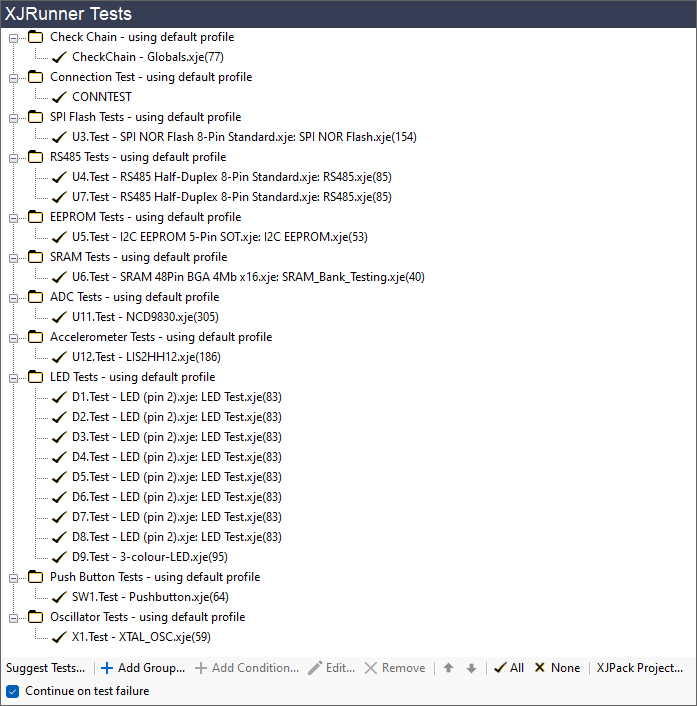
N.B. It is important to remember that the Test Device files from the library are intended to test the connectivity between a JTAG device and the non-JTAG device being tested. They generally aim to use the minimum possible functionality of the non-JTAG device needed to achieve this, rather than to test the device's functionality.
Running the Device Tests
- Click
 Run Tests under Run and Deploy.
Run Tests under Run and Deploy. - Click
Run.
- Follow the on-screen prompts to check and agree that each LED is flashing.
- Follow the on-screen instructions to press and release button SW1 on the XJDemo board during the push-button test.
| NAME | RESULT | TIME |
|---|---|---|
 Check Chain - using default profile Check Chain - using default profile |
Passed | 0.370 |
 Connection Test - using default profile Connection Test - using default profile |
Passed | 0.121 |
 SPI Flash Tests - using default profile SPI Flash Tests - using default profile |
Passed | 0.333 |
 RS485 Tests - using default profile RS485 Tests - using default profile |
Passed | 2.144 |
 EEPROM Tests - using default profile EEPROM Tests - using default profile |
Passed | 0.040 |
 SRAM Tests - using default profile SRAM Tests - using default profile |
Passed | 0.038 |
 ADC Tests - using default profile ADC Tests - using default profile |
Passed | 0.034 |
 Accelerometer Tests - using default profile Accelerometer Tests - using default profile |
Passed | 0.395 |
 LED Tests - using default profile LED Tests - using default profile |
Passed | 10.792 |
 Push Button Tests - using default profile Push Button Tests - using default profile |
Passed | 1.434 |
 Oscillator Tests - using default profile Oscillator Tests - using default profile |
Passed | 0.318 |
| TOTAL TIME | 16.022 |
At the end of testing, you can see that all of the tests have passed. In the next step of the tutorial you will review and clear the warnings in the project.
XJTAG v4.2.3
