Edit Bus Dialog
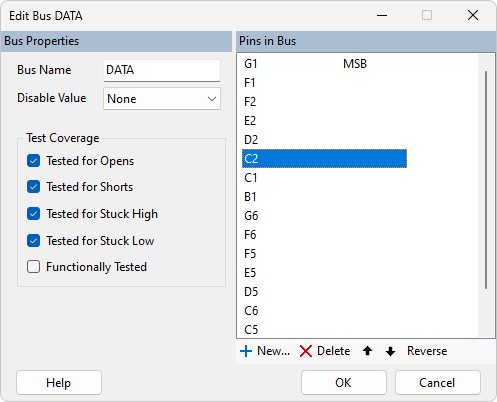
To order the pins correctly within the bus select a pin and use the up/down arrows to change its position within the bus.
To add a new pin to a bus click the  New... button under Pins in Bus. This will launch the Add pin(s) to bus dialog. Multiple pins can be added in a comma separated list, e.g. "1,2,3,4,5".
New... button under Pins in Bus. This will launch the Add pin(s) to bus dialog. Multiple pins can be added in a comma separated list, e.g. "1,2,3,4,5".
A pin can be removed from the bus by selecting it and then clicking the  Delete... button under Pins in Bus.
Delete... button under Pins in Bus.
The Disable Value of a bus is typically the value that must be driven to that bus in order to put the device into a safe state, to prevent it from driving nets. This prevents the connection test from driving nets which are also being driven by this device. The value to do this can either be Low, or High - these values result in XJTAG attempting to drive the bus if it is accessible.
The Disable Value can also be set to IsLow, IsHigh or IsDriven to indicate that the net is being driven by the device and XJTAG should not attempt to drive a conflict. A Disable Value of Excluded tells XJTAG that the device may drive this bus at any time, so the connection test should not attempt to drive it, and should not try to analyse its behaviour.
Most pins will have their Disable Value set to None which means the device will not drive its pins during the connection test, and the connection test is therefore free to carry out testing on the attached nets.
Test Coverage check boxes are for the user to indicate what test coverage the XJEase tests (usually contained in the additional code files for the device) confer on the bus. This test coverage can then be used in the calculation of the circuit test coverage totals.
XJTAG v4.2.3
