Setting Dynamic Chain Profiles for Test Groups
Each test group can be associated with a Profile that determines which JTAG chains and external hardware are active during the tests in the group.
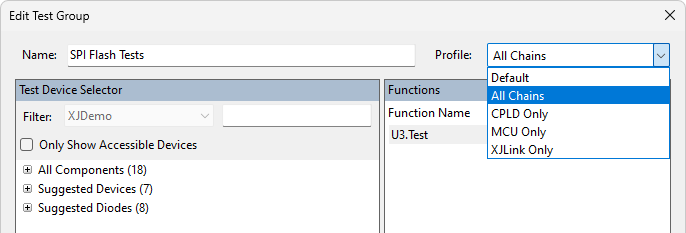
Figure 31: Setting a profile for a test group
Setting the profile can improve the performance of projects that do not have the Optimised scans feature enabled, because it can ensure that XJTAG only uses the JTAG chains that are actively involved in running the tests. A profile that shortens the chain can be used to reduce the time taken by data-intensive tests such as programming, or a slow device can be temporarily removed from the chain to allow a faster TCK frequency to be used.
If your project has been created in XJTAG v4.0 or later, it is likely that the Optimised scans feature is enabled, and therefore there is no performance benefit in setting a test group to use a particular profile – in this case XJTAG will automatically work out which chains do not need to have data clocked through them in order to give best performance.
You may still need to set the profile for a test group to specify the initialisation sequence that has to be performed in order to run those tests.
More details about setting profiles for test groups can be found in the Working with Dynamic Chains section of the user guide.
XJTAG v4.2.3
