User-Defined Libraries
A user-defined library is a collection of custom XJEase files compiled in the separate XJEase Library Editor application. Typically this contains any test device files or passive device files you have written or edited for devices not in the standard XJTAG library. By compiling them into a user-defined library it makes it straightforward to keep track of all your files in a centralised way. You can re-use files in other XJDeveloper projects with ease and all projects can be automatically updated when a file is modified.
User-defined libraries can be added to XJDeveloper from the Options Dialog. Once added to XJDeveloper, user-defined libraries will appear alongside the XJTAG library in the XJEase Library Browser Dialog. From there, library files can be viewed or assigned to devices in exactly the same way as with the XJTAG library.
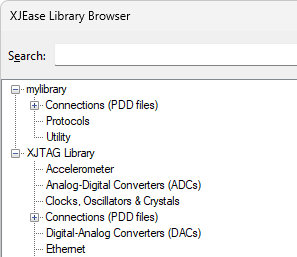
Once a device is categorised from a user-defined library, the library name will be displayed next to the file name everywhere in XJDeveloper to make clear the origin of the file.
XJDeveloper does not support two files from different libraries with the same name. Assigning a library file whose file name already exists in the project from a different library will cause the original file to be overwritten (a warning is shown in this case). For this reason it is not recommended to include XJTAG library files inside a user-defined library, but if this is unavoidable, they should be renamed.
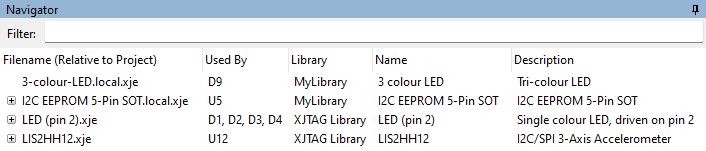
When a project containing user-defined library files is opened, XJDeveloper will check to see if any of these files have been updated in the latest build of the user-defined library. If a new version of any file is available, the Updated Library Files Dialog is displayed, allowing you to choose which files to update.
XJTAG v4.2.3
