Configuration - Step 1
The first setup page asks for information about the FPGA.
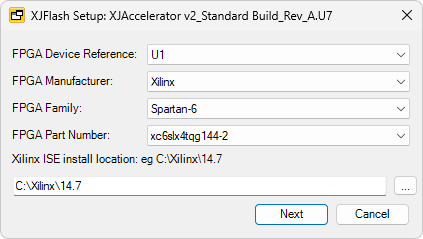
- FPGA Device Reference - the device reference, from the netlist, of the FPGA that will be used for the XJFlash programming.
- FPGA Manufacturer - the manufacturer of the FPGA. Currently, XJFlash supports Altera, Microsemi and Xilinx, but please contact XJTAG Support if you want to work with a different device.
- FPGA Family - the device family.
- FPGA Part Number - the part number. Please contact XJTAG Support if your device is not listed, as we have experience of working with other chips.
- FPGA tool install location - enter the location of the FPGA tool that is installed. See Creating the FPGA image for more details on which tool is required. You can only proceed when a valid directory is specified.
N.B. XJFlash uses these tools to create the FPGA image, but you do not need any experience in using the tools.
Next Step
XJTAG v4.2.3
