Using Dynamic Chains in XJRunner Tests
When the test list is run, the default profile will be used unless the profile for a test group has been changed. Using a different profile for some test groups can be advantageous in some situations.
- The default profile is defined while configuring profiles – see the section on Setting the Default Profile above.
Running Tests With Optimised Scans
When Optimised scans are in use, the system will automatically determine whether data needs to be sent to each TAP group, and if no data needs to be sent or read, the relevant chain(s) will not be operated. This is done automatically and without running any reset sequences, so in most situations it is not advantageous to change profile between test groups because it takes time to run the necessary reset sequences to do so.
There are still some less common situations, such as where a scan bridge is being used, where shortening the chain attached to a single TAP may be both possible and desirable, for example during programming, and so changing profile may be necessary.
Also, where a system requires using one JTAG chain to enable another, or needs to carry out a set of tests before enabling a JTAG chain, changing profile between test groups is a good way to achieve this, irrespective of whether the Optimised scans feature is enabled.
Running Tests Without Optimised Scans
Without Optimised scans enabled, all JTAG chains that are enabled in the current profile will run in every JTAG scan, and so it is more common that you can improve performance by changing profile. For example, when programming a device, you might want to change the profile to one that disables JTAG chains that are not involved in the testing. Not only does this reduce the amount of data being sent to the circuit, but it may provide the opportunity to increase the TCK frequency if it was originally limited by a device that is no longer being accessed.
Changing the Profile for a Test Group
The profile can be changed for individual test groups in the XJRunner Setup screen, which is accessible from XJDeveloper's list of screens under the Run and Deploy header:
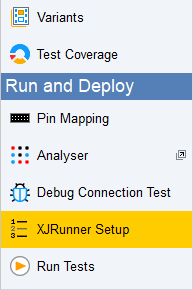
Figure 23: Accessing the XJRunner Setup Screen
The profile used for each test group is stated beside the name of the group – in the example below, most of the groups use a profile called All Chains (1) whereas the first two test groups use one called XJLink Only (2):
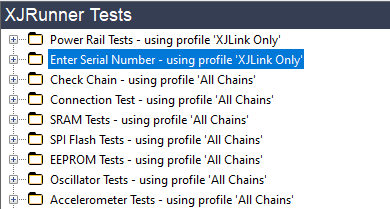
Figure 24: The Test List Shows Which Profile is Being Used
To change the profile used by a test group, either double-click the test group in the list, or select the group and click Edit... at the bottom of the section. This opens the Edit Test Group dialog box similar to that in Figure 25 below. The profile to be used for this test group can be selected from the dropdown menu (1).
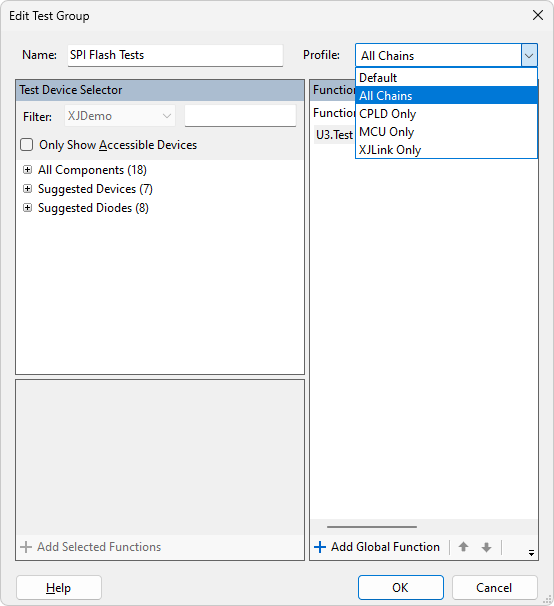
Figure 25: Changing the Profile Used for a Test Group
- When a profile switch occurs, every subchain in the new profile is initialised. This means that, upon returning to a previously used profile, any pin values that had been set in its subchains when the profile was last used will be reset to the safe bitstream value when the profile is re-entered.
- Because switching profiles runs the Test Reset sequences, the process can increase test time (especially if the sequences include Sleep steps). XJTAG therefore recommends arranging the test list order so that tests using the same profile run sequentially wherever possible to minimise the number of profile changes.
XJTAG v4.2.3
