Searching and Filtering
The search bar allows you to filter the visible files by file name or by category name. While in 'Categories View', if searching by file name, the file list will filter results from the currently selected category. Or if searching by category name, the categories tree will update to only display matching categories. If you want to search the whole project, it may be easier to switch to 'List View'. Searching while in list view will display all files in the project with matching file or category names accordingly.
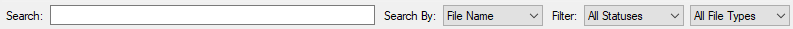
The Filter drop down lists allow you to further filter displayed files by file type and status.
XJTAG v4.2.3
