Learn connections
This tool will automatically discover connections between boundary scan enabled pins. It is not necessary to run learn connections, but it can significantly speed up the board setup if you do.
Depending on the size of the board and the number of JTAG devices, this tool could take several minutes to complete.
- Click on the Start button at the top of the control
Once the learn connections tool has finished running, a list of discovered connections will be shown. If any of these connections are incorrect, the Apply box can be unchecked and it will not be added to the netlist.
For the XJDemo board, there should be 7 connections displayed. You can use the schematic viewer to investigate them and verify that the pins in each connection are in fact linked.
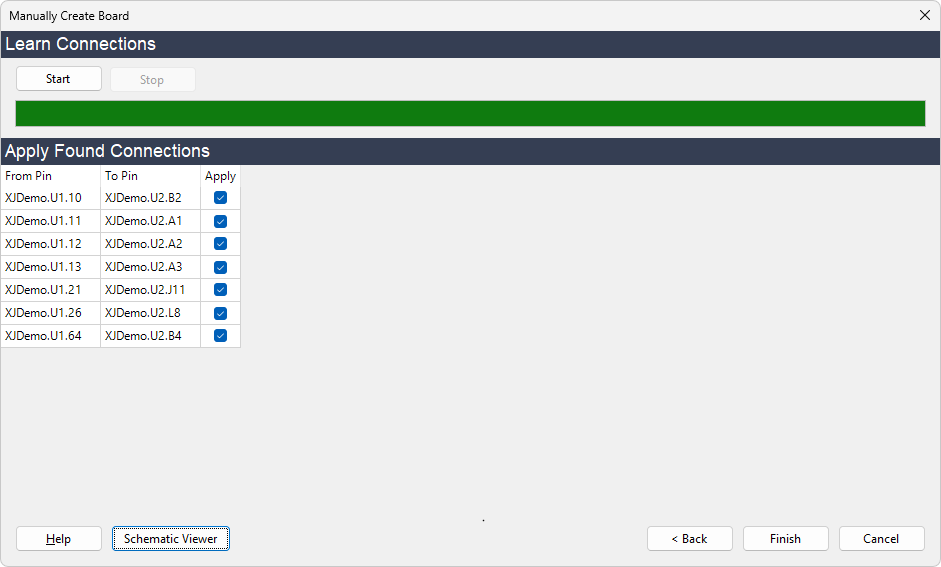
- Click on the Finish button at the bottom of the control to create the new board.
- Click the
 Save button on the XJDeveloper toolbar to save the project.
Save button on the XJDeveloper toolbar to save the project.
XJTAG v4.2.3
