Existing Filenames in Library
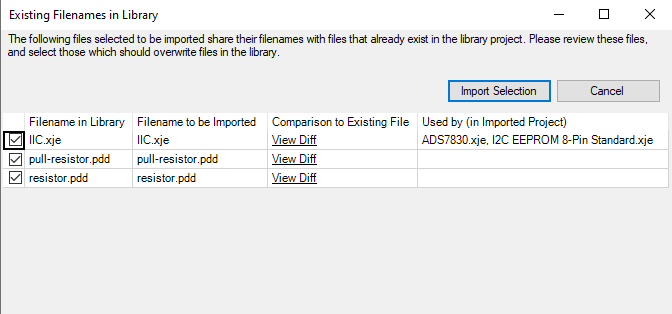
The Existing Filenames in Library dialog displays all files that have been selected to be imported from an XJDeveloper project into an XJEase Library Project which share filenames with existing files in the library project. These files are displayed in a table displaying information about each file. The fourth column from the left contains a link which launches a dialog in which the diff between the two files can be seen.
Since filenames in an XJEase Library project must be unique, after clicking Import Selection, the selected files will be imported and any file in the library sharing the same filename is removed. By leaving a file unchecked, the file will not be imported and the existing file in the library project will remain.
Clicking Cancel will return to the Import From Project dialog.
XJTAG v4.2.3
