Removing/Correcting Categorisations
Correcting Categorisations for Nets that are Not Linked
If a power, ground, or termination voltage net has been incorrectly categorised, it can be corrected in the Power/Ground Nets screen provided it is not linked from another net: click on the net to be moved and drag it to the correct category.
Removing Categorisations for Nets that are Not Linked
Provided a power, ground, or termination voltage net is not linked from another net, its categorisation can be removed in the Power/Ground Nets screen. This will return it to the Net Selector’s unassigned column.
Figure 9 depicts the process: highlight the incorrectly categorised net and click the Remove button at the bottom of the category.
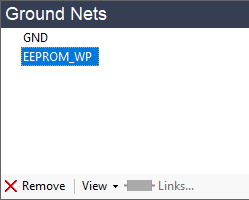
Figure 9: Removing an Incorrect Net Categorisation
Removing Categorisations for Linked Nets
If a mistake has been made and a linked net has appeared in the wrong category, it is corrected by removing the categorisation from the device that linked the nets. It is not possible to use the Remove button or to drag the power / ground sub-net to a different category.
The process is as follows:
- Identify the passive device that forms the link (e.g. by right-clicking on the incorrectly categorised sub-net, selecting Explorer, and viewing devices connected to the net).
- Go to the Categorise Devices screen listed under the Setup header.
- Locate the linking device in the Categorised Devices section as shown in Figure 10. It will be in the Passive Devices group.
- Select the linking device and click Remove to remove its categorisation. The power / ground sub-net will now be taken off the list of categorised nets.
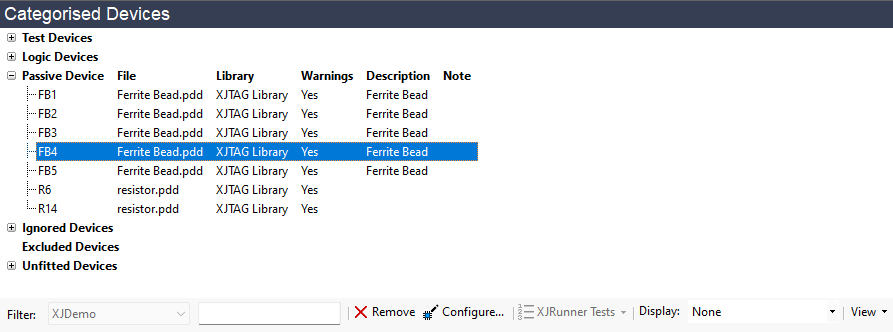
Figure 10: Removing a Device's Categorisation
XJTAG v4.2.3
