Working With Log Files
Several settings related to the log file can be configured:
- Determine whether formatted and/or plain-text versions are created
- Change where log files are saved
- Format the filename to contain information such as date, serial number etc.
- Adding a header
These options are set in the Log File tab of the Settings panel of the XJRunner Setup screen:
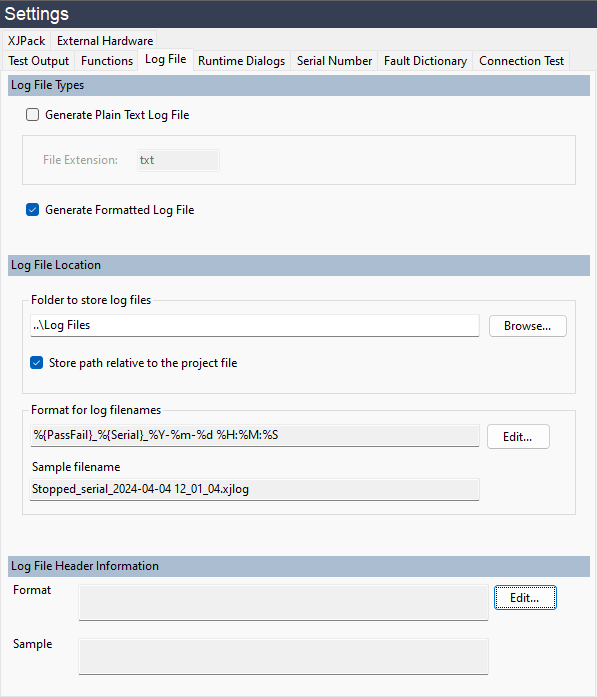
Figure 10: Configuring Log Files
File Format
XJRunner can produce a formatted log file and a plain-text version. The formatted version is recommended because it brings several advantages:
- It will contain hyperlinks that work if the file is viewed in the Log File Viewer.
- The Log File Viewer makes the file easier to read than the plain-text version.
- It has been designed to be programmatically parsed (see the XJTAG Help system for details), so the XJTAG results output can easily be integrated into other systems.
- The full connection test output data is only available in the formatted version.
- Its format is stable, and any changes will be documented and will preserve backwards-compatibility where possible.
- No licence is required to use the Log File Viewer to view formatted log files.
- The Log File Viewer can also open the layout and schematic viewers if you have an XJRunner licence.
Log files are generated according to the format(s) determined by the checkboxes (2). Both types can be produced together if required.
Log File Locations
The location of the created log files can be changed by browsing to the required directory (3). Relative and absolute paths can be used: add a tick to the Store path relative to the project file checkbox as necessary.
Adding Information to Log File Names
The filenames for log files can be configured to include information such as date, time, serial number, details of the XJLink being used, the overall test result, and fixed text strings. This can be useful to allow subsequent sorting of log files.
If the filename is the same as an existing file, the data from the new test run will be appended to the existing log file. For example, if the filename is the board’s serial number, and a board is tested multiple times, the data from each run will be added into the log file from the first test. However, if the filename contains the date and time, each test run will generate a new log file.
When a format is entered, an example of what a typical filename would look like is displayed.
- A good file format to use is as follows:
%{Serial}-%Y_%m_%d-%H:%M:%S
This gives log files that will be ordered by serial number and then time of testing when sorted by filename. For example:
XJDV4_A12356-2021_12_23-10:45:02.xjlog
XJTAG v4.2.3
