Power/Ground Nets Screen

This screen allows nets to be classified as power, ground, or as termination reference voltage nets.
Classifying power and ground nets correctly is important. It prevents XJTAG from causing devices to drive against power rails, enables XJTAG to perform pull-resistor testing, and greatly improves XJTAG's suggestions in the rest of the setup process for your circuit.
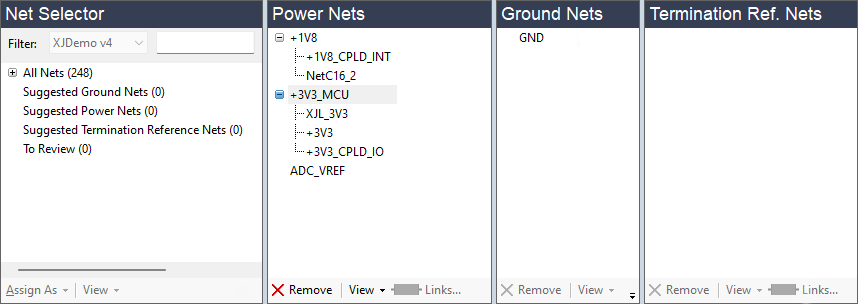
Classifying Nets
Nets are assigned by moving them from the Net Selector on the left of the screen into one of the other categories (power, ground or termination reference).
This can be achieved by simply dragging nets into one of the other categories, or by using the Assign as dropdown list at the bottom of the Net Selector to assign the selected nets as the chosen category.
(Multiple nets can be selected/deselected by using the control key on your keyboard whilst selecting nets.)
The Net Selector and Suggestion Scoring
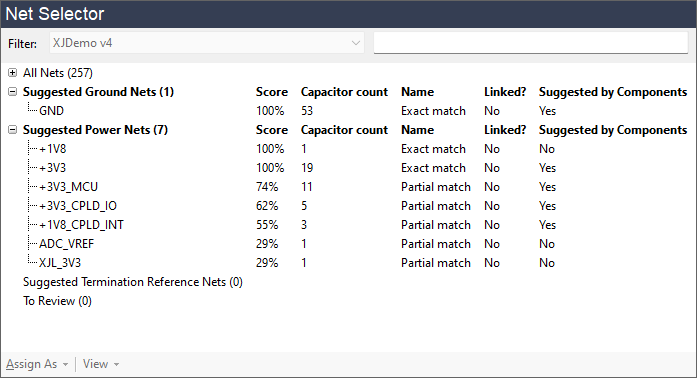
The Net Selector pane contains all of the nets in the circuit. Most of them will be simply in the All Nets list, which is collapsed by default.
XJDeveloper will suggest likely candidates to be classified as power, ground or termination reference voltage nets, listing the candidates in Suggested Ground Nets, Suggested Power Nets and Suggested Termination Reference Nets categories.
Nets suggested to be in a particular category are given a score indicating XJTAG's level of confidence that the net belongs in that category.
If XJTAG does not suggest a category for a net then it will be found in the All Nets list at the top of the Net Selector.
An additional To Review category lists nets with scores greater than 10% for which XJTAG cannot make reliable suggestions for how to classify them.
The score given to a net which XJTAG is suggesting should be in a particular category is affected by the following factors:
- Capacitor count.
- Power, ground and termination reference nets tend to contain the greatest number of capacitors, making this a useful factor in identifying nets. Nets with more than 10 capacitors are given a relatively high score.
- Partial match of net name.
- Net names are compared using the regular expressions which can be found in the Net Categories section of the options dialog. These regular expressions can be adapted to match your in-house design standards if necessary.
- Exact match of net name.
- Exactly matching the net name to a regular expression gives a score of 100%. For example a net named GND would be an exact match for a ground net name using the default Suggested Ground Name regular expression.
- Likely matches to devices commonly found on power, ground and termination reference nets.
- Any such matches will increase the score. For power and ground we look for suggested inductors, capacitors, and pull resistors. For termination reference nets we also look for suggested bias termination resistors.
- Possible link devices.
- If uncategorised components are found which may link a net to another net in the same category its score is increased.
If a net gets identical scores in multiple categories, XJDeveloper will not make a suggestion of how the net should be classified. In this case the net will be placed in the To Review category.
The list of nets shown can be filtered by typing part of the name in the Filter input box at the top of the Net Selector, and/or restricted to a particular board using the Board dropdown selector.
Spending time to make sure all power/ground nets are identified at this stage is important, because failing to identify power nets often leads to a failure to categorise pull resistors later on in the project setup, which can cause a variety of unexpected errors in the project.
The View button at the bottom of each panel of this screen allows the currently selected net to be navigated in Explorer. If the net is on a board that has an ODB++ netlist, it can be shown in the Layout Viewer or if the board has PDF files assigned to it, it can be shown in the Schematic Viewer. These can be useful for checking that the correct net has been selected, by looking at what is connected to it.
Classifying Linked Nets
Devices such as ferrite beads, fuses, inductors and low-value resistors (under 10 Ω) often link power nets. Termination reference voltage nets can also be linked by resistors with a value of 10 Ω or less.
When a net is classified as a power, ground or termination reference voltage net, any nets which are connected to it will also be shown as linked sub-items of the net.
Linked nets have not been explicitly classified as power nets in their own right, and so if the link is broken between the nets (i.e. the connecting resistor is removed) the net which is shown as a sub-item will no longer be classified as a power net.
Other nets that are linked to the classified nets may be discovered. If potential linked nets are available the  Links... button at the bottom of the relevant section will become enabled and the number of potentially linked nets is displayed in brackets on the button.
Links... button at the bottom of the relevant section will become enabled and the number of potentially linked nets is displayed in brackets on the button.
Clicking the  Links... button will display these potential linking devices on the assigned nets of that particular category (power, ground or termination reference.) You can choose whether to accept the suggested categorisation or change it (perhaps if the device is unfitted). Categorising these linking devices at this stage improves the power/ground net assignments and can prevent you from making errors in later project setup steps.
Links... button will display these potential linking devices on the assigned nets of that particular category (power, ground or termination reference.) You can choose whether to accept the suggested categorisation or change it (perhaps if the device is unfitted). Categorising these linking devices at this stage improves the power/ground net assignments and can prevent you from making errors in later project setup steps.
Devices that would link a power net directly to a net classified as ground, or vice versa will not be suggested as links, and neither will devices that would link a termination reference net straight to power or ground.
Valid BOM information for a project may need to be present in order to correctly suggest resistors as links between power nets. Inductors are only suggested for power nets, not ground nets.
XJTAG v4.2.3
