Project Management
The Project Management window is used to configure which tests XJRunner will run, and how XJRunner will behave when running those tests.
If user logins are enabled (in the User Management dialog), the Project Management window is only accessible to users who have at least one project management privilege. If user logins are not enabled (the default on new installs), Project Management can be accessed by any user when a project is open.
It is, however, possible to disable all access to Project Management at the time the XJPack file is generated in XJDeveloper, in which case no user can access this window when that particular XJPack file is open.
It can be reached:
- by clicking on the
 Project Management button on the toolbar.
Project Management button on the toolbar. - by selecting
 Project Management... from the Tools menu.
Project Management... from the Tools menu. - by pressing F6 on the keyboard.
There are nine sections:
- XJRunner Tests - The XJRunner Tests panel is always visible and displays all of the tests available to XJRunner in the project's XJPack file. Tests which are selected in this list will be the Default tests for the project, available to run in the main screen.
- Test Output - Configure the test output that is displayed when tests are run.
- Functions - Configure functions to run after each test.
- Log File - Configure logging options for the test output.
- Runtime Dialogs - Configure whether any dialogs should be shown during the tests and what they should say.
- Serial Number - Configure whether and how serial numbers should be handled during the tests.
- Fault Dictionary - Configure the entries in the Fault Dictionary.
- Messages - Displays any messages from the test system, such as BSDL warnings or syntax warnings.
- Notes - shows any notes which were saved as part of the project when it was exported from XJDeveloper.
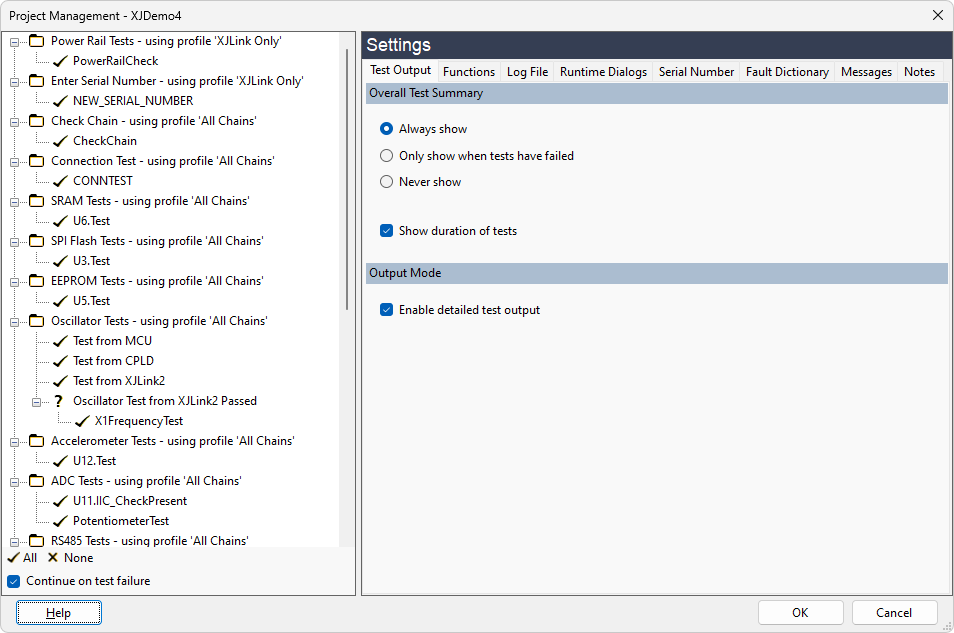
It is not advised that the Project management options are used to configure XJRunner as these changes will not be fed back into the base XJTAG project and so cannot be loaded back into XJDeveloper. All project configuration options can be set up in the XJRunner Setup section of XJDeveloper.
XJTAG v4.2.3
