History Pane
The History pane shows a list of the actions that can be undone and/or redone in a project. Actions performed in Test Code Editors do not appear in this list as each file has its own history.
N.B. Closing a project clears the history and there is no way to undo or redo these actions once the project is closed.
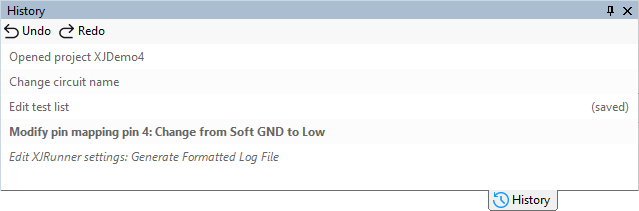
Each item shows a description of the action that was taken. The current state of the project is indicated by the item in bold, which can be undone using the  Undo button.
Undo button.
Actions that have been undone are displayed in italics and can be redone using the  Redo button. Note that performing a new action will replace and erase these actions and there is no way to recover items replaced in this way.
Redo button. Note that performing a new action will replace and erase these actions and there is no way to recover items replaced in this way.
The current saved state of the project is shown with a label to the right saying "(saved)". Initially this will be shown on the "Opened project" item, but when the project is saved they will move to the item relating to the current state of the project (shown in bold). If actions have been undone and then a new action is performed, it is possible for the history to no longer contain the item that would show the "(saved)" indicator.
XJTAG v4.2.3
