How XJDeveloper Matches Net Names
One method that XJDeveloper uses to identify possible power, ground or termination voltage nets is an analysis of their names. The predefined expressions that are searched for are as follows (not case sensitive), but these can be changed if necessary:
-
Power Nets: matches net names that contain the text "VDD", "VCC", "VBATT", "VBAT", "BAT" or "VREF", or that contain m.nV, m_nV or mVn (where "m" and "n" are numbers), or that contain nV where "n" is a non-zero number. All names can be prefixed with "+" or "–".
Names that contain "SENSE", "ENABLE" or "MON", start with "EN_" or "PG_" or end with "PG" or "EN" or "FB" will not be matched.
- Ground Nets: matches net names that contain the text "AGND", "SGND", "PGND", "DGND", "GROUND", "VSS" and those that start with "0V" but aren't followed by a number.
-
Termination Reference Nets: matches net names that contain the strings "VTT" or "Vterm"; those that include the names of relevant voltages such as "0V9" or "0.9V", "0V6", "OV75" etc.; and those that contain "DDR" followed by "VREF".
Nets that contain "SENSE", "ENABLE" or "MON" or end with PG, EN or FB will not be matched.
Modifying the Expressions XJDeveloper Uses to Identify Nets
The text that XJDeveloper searches for when attempting to identify power, ground and termination reference voltage nets can be modified to suit user-specific nomenclature: open the Options dialog from the Tools menu at the top of the screen and select the Net Categories tab as shown in Figure 11:
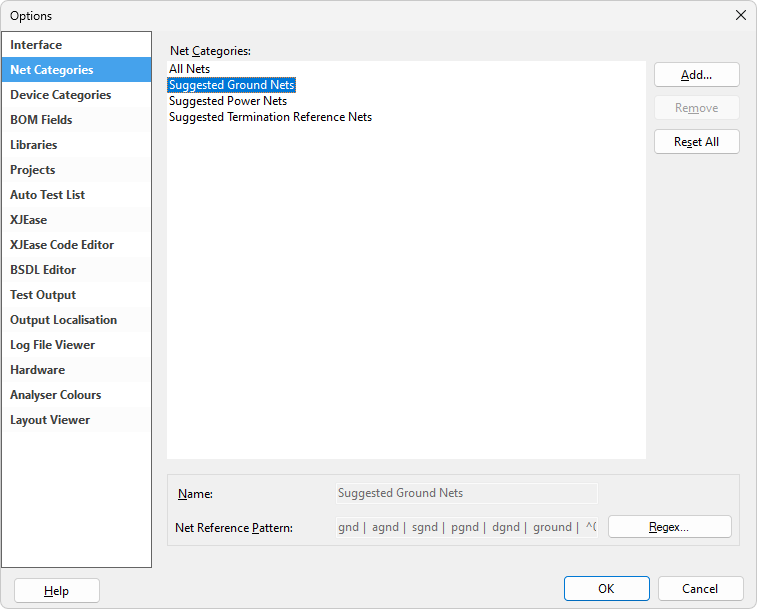
Figure 11: Changing the Search Text Used for Net Identification
The text that is searched for when identifying the different nets can be edited by highlighting the appropriate net category (3) and clicking the Regex... button (4). This will open the Regular Expression Editor, which shows the expression currently being used and allows it to be edited as shown in Figure 12 below.
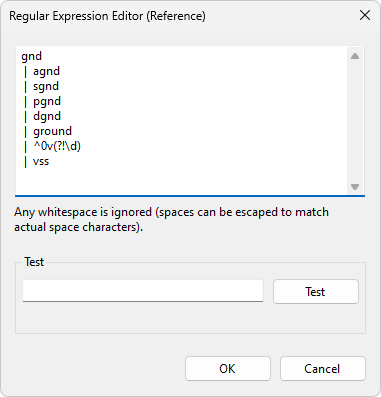
Figure 12: Modifying Regular Expressions Used for Net Identification
The Regular Expression being used can be edited by clicking in the main box (1). Once it has been changed to suit the nomenclature in the user’s circuit, it can be checked by entering a string into the Test box (2) and clicking the Test button (3).
Note that the pipe symbol "|" is used to OR possible alternatives as shown in Figure 12 above.
- More guidance on common Regular Expressions (regex) and how to use them, together with some useful links, is available from the XJDeveloper Help
XJTAG v4.2.3
