XJRunner Tests
In the XJRunner Tests tab of the Project Management window, all the tests defined in the project are displayed and you can select the set of Default tests from those available.
The test list can be disabled by User privileges or XJPack file privileges.
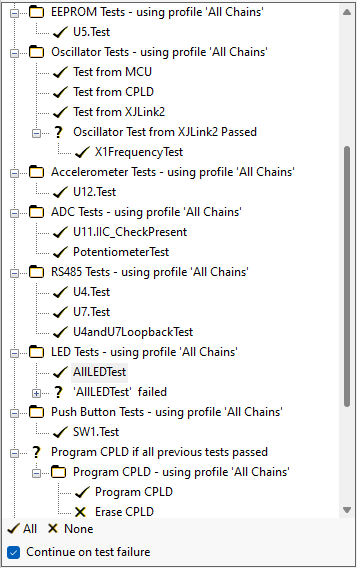
Selecting Tests
The tests marked with a tick in this list will be the Default tests - and if user logins are enabled these Default tests are the only tests available to Basic users. All the tests in the list are available to enhanced users, however.
For example, the list may include a basic set of tests, with some extra tests to help debug particular faults on a board.
The  All and
All and  None buttons below the list will enable all or none of the tests, respectively. You can also click on the icons next to the tests to enable / disable them.
None buttons below the list will enable all or none of the tests, respectively. You can also click on the icons next to the tests to enable / disable them.
The following shortcut keypresses work in this control:
- Ctrl + Shift + A - Enable all
- Ctrl + Shift + U - Disable all
- Ctrl + Shift + D - Restore default set of tests to be run
Continue on test failure
The default settings for a project are to continue running the remaining tests on a board if a test fails. This option allows you to override this behaviour, so that testing will stop on the first test failure. Unchecking this box may prevent certain test conditions from operating (e.g. if a test is to be run only if a previous test fails) or may prevent the Fault Dictionary from functioning.
XJTAG v4.2.3
