Test Device File Editor
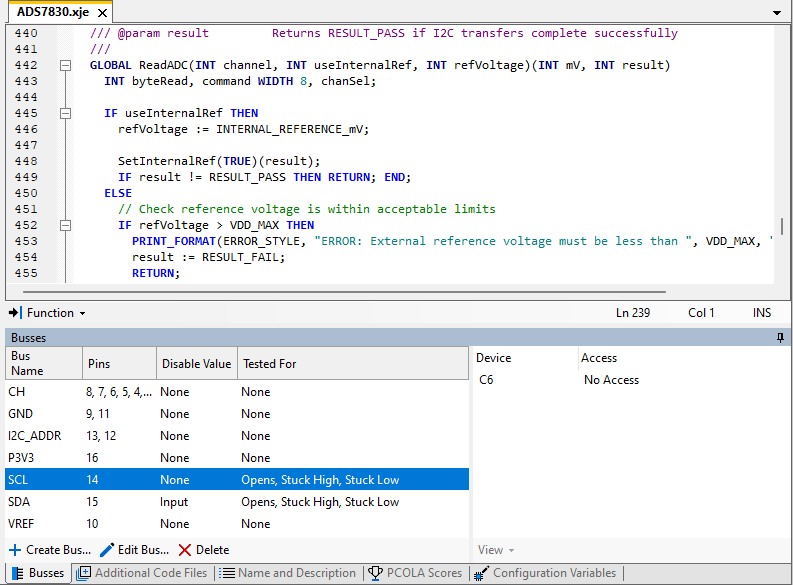
Editing the XJEase Code
The main part of the document displays the XJEase code which can be edited. When the code is modified the file must then be saved in order to update the project. When the project is updated the Errors pane and Warnings pane for the project will be updated.
Editing other parts of the Device File
At the bottom of the file are tabbed panes where the busses, additional code files, and the name and description of the device file can be changed. These panes are all docking windows, so you can alter the layout to suit the part of the file you are editing.
Busses
The Busses tab lists all the busses in the device file, along with the bus Disable Value and the test coverage which should be assigned based on the tests in the device file.
Additional Code Files
Typically the actual test code for a device (e.g. a memory test) is kept in a separate file to the pins definition, to allow easier reuse. The code files and modules for a device are specified on the Additional Code Files pane.
NB: The order of files can be important, for example if a file defines any constants then this file must be in the list above any file that uses the constant.
Name and Description
The name and description of the device file (usually specified when creating a file) can be edited here.
The minimum XJTAG version required to open the device file is also displayed in this pane.
PCOLA Scores
The PCOLA Scores tab allows PCOLA Scores associated with the current device file to be edited.
Configuration Variables
The Configuration Variables tab allows Configuration Variables for the current device file to be edited.
XJTAG v4.2.3
