Main Window
XJTAGTakayaApp Main Window
The main window has a large panel to the centre-left, which is used for displaying XJTAG test output.
To the right of the test output panel information is displayed about the DDE communication between XJTAGTakayaApp and the Takaya software.
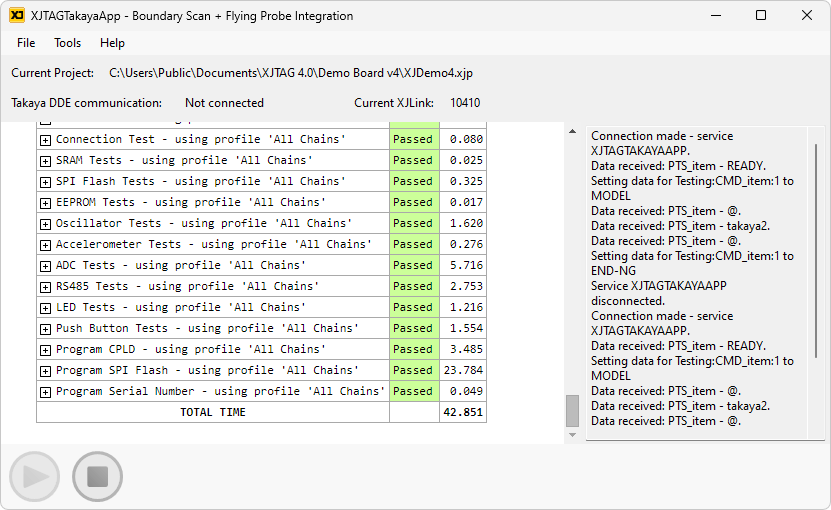
Above the main output window are displayed:
- Current Project - the path to the XJPack file which is currently open
- Takaya DDE communication - indicates whether the Takaya software currently has a DDE session established to communicate between the two programs
- Current XJLink - displays the serial number of the XJTAG hardware which is to be used for running tests.
Beneath the test output panel are the 

XJTAG v4.2.3
